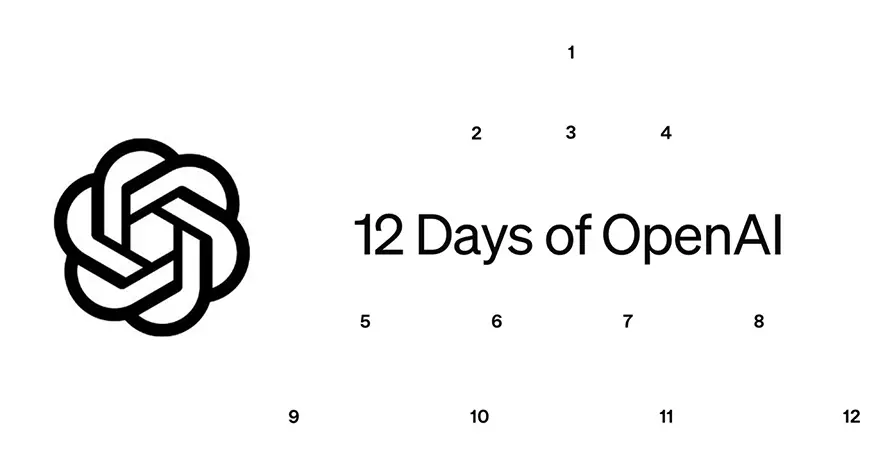
OpenAI introduced a creative twist to its AI update strategy this December, opting for an advent calendar-inspired approach. Dubbed the “12 Days of OpenAI”, the campaign promises 12 exciting announcements over 12 weekdays, starting on December 5th.
What are the ‘12 Days of OpenAI’?
The company has scheduled daily live streams at 10 a.m. PT to reveal new features, updates, and models—ranging from groundbreaking releases to smaller, incremental improvements. OpenAI CEO Sam Altman described these updates as a mix of “big ones” and “stocking stuffers”, keeping the AI community guessing about what’s next.
This unique rollout has not only generated significant buzz but also reinforced OpenAI’s commitment to making innovation engaging and accessible during the holiday season. The updates highlight the company’s mission to continuously refine its AI capabilities while keeping users excited about the ever-evolving landscape of artificial intelligence.
The campaign began with a live stream on December 5th, showcasing the first of OpenAI’s daily updates. According to Altman, the idea behind this initiative is to surprise and delight users with a series of launches that cater to both developers and general users.
Whether it’s introducing new AI models or unveiling useful features, OpenAI aims to showcase the depth and versatility of its research and technology. Let’s look at what they have released so far:
Day 1: o1 OpenAI Model and ChatGPT Pro
OpenAI kicked off its 12 Days series with the highly anticipated launch of the o1 OpenAI Model and ChatGPT Pro, setting a new standard for AI-powered interactions. The o1 model initially introduced as a preview in September, has been officially released with significant upgrades.
Alongside o1, OpenAI unveiled ChatGPT Pro, a premium subscription tier priced at $200 per month, designed for advanced users who require consistent access to cutting-edge AI tools.
What can we expect from o1 OpenAI Model and ChatGPT Pro
It is faster, smarter, and more accurate, capable of tackling complex real-world problems with enhanced reasoning and self-evaluated facts to ensure reliability. One of its standout features is its multimodal capability, which allows users to process and analyze both text and images, a game-changing advancement for professionals who need to interpret visual data like diagrams or hand-drawn images.
Pro users gain exclusive benefits, including the latest o1 model, advanced voice capabilities, and priority access to research-driven applications. This offering is particularly tailored for professionals and researchers who rely on AI for solving nuanced, real-world challenges.
OpenAI has also taken steps to ensure the o1 model’s robustness and safety. Extensive testing and enhancements to its architecture have improved performance while maintaining control and reliability.
Looking ahead, OpenAI plans to integrate additional features into the system, such as web browsing and file uploads, further expanding the model’s versatility. As part of its commitment to innovation and impact, OpenAI announced a grant program to provide free ChatGPT Pro subscriptions to medical researchers, ensuring access to the transformative potential of AI in critical fields.
These developments signal OpenAI’s dedication to pushing the boundaries of AI technology while making it accessible and impactful for users worldwide.
Users’ Opinion on o1 OpenAI Model and ChatGPT Pro
Some users feel OpenAI’s o1 Pro doesn’t deliver enough improvements to justify the $200/month price tag. Others feel OpenAI’s pricing structure undermines its appeal when compared to cheaper alternatives like Claude Sonnet 3.5.
Redditors criticized OpenAI for overhyping o1 Pro’s capabilities without significant architectural advancements. Frustration arises over OpenAI’s restrictive token limits for lower-tier plans, pushing users toward expensive options.
Complex Problem Solving: While praised for nuanced reasoning, o1 Pro’s improvements are often viewed as marginal for most tasks.
Day 2 Launch: OpenAI’s Reinforcement Fine-Tuning Research Program
On the second day of OpenAI’s “12 Days of OpenAI” event, a major announcement took center stage: the expansion of the Reinforcement Fine-Tuning (RFT) Research Program. Designed to empower developers and machine learning engineers, this initiative enables the creation of expert models tailored to excel in specific, domain-focused tasks. With RFT, OpenAI is aiming to redefine how customization is achieved in AI models, bridging the gap between general-purpose models and specialized expertise.
What Is Reinforcement Fine-Tuning?
Reinforcement Fine-Tuning is a novel approach to customizing AI models. Unlike traditional fine-tuning methods, RFT uses a feedback loop driven by rewards to train models on dozens to thousands of high-quality tasks. Developers can provide reference answers to guide the model’s reasoning process, improving its performance and accuracy in domain-specific applications.
This iterative process helps the model align better with the desired behavior, enabling it to handle complex, nuanced problems across fields such as law, healthcare, and finance.
Developers and organizations participating in this program gain access to OpenAI’s alpha API for RFT. This allows them to experiment with and refine models for their unique tasks. The program also offers an opportunity to provide feedback that will shape the future of the API before its public release.
By working collaboratively with OpenAI, participants can contribute to advancing this technique while benefiting from early access to cutting-edge tools.
RFT is particularly suited for organizations performing complex, expert-led tasks where outcomes have objectively correct answers. Industries like insurance, engineering, and finance stand to gain significantly by incorporating AI assistance through this approach. OpenAI is encouraging applications from research institutions, universities, and enterprises, especially those interested in leveraging AI to optimize and innovate their workflows.
How Does It Work?
RFT integrates seamlessly into OpenAI’s developer dashboard, where users can fine-tune models or distill knowledge with minimal labeled data. The process involves:
- Providing Training Data: Developers supply structured datasets divided into training and validation sets.
- Grading Outputs: Using a custom “Grader” system, model responses are evaluated with scores that reflect their alignment with desired outcomes.
- Reward Signals: The model iteratively refines its approach based on these scores, improving over multiple cycles.
- Validation: Periodic validation ensures the model is generalizing well, not just memorizing data.
Users’ Opinion on OpenAI’s Reinforcement Fine-Tuning Research Program
Many see reinforcement fine-tuning as transformative for creating AI tailored to specific business needs, such as internal knowledge management and customer service bots. Users often contrast reinforcement fine-tuning with Retrieval-Augmented Generation (RAG), viewing it as a complementary or potentially superior approach for certain tasks.
Enthusiasm for use cases like grading systems, specialized training for niche domains, and fine-tuned models for obscure programming languages. Some view reinforcement fine-tuning as a significant step toward general intelligence due to its potential for more efficient and specialized learning.
Day 3: Sora
On Monday, OpenAI CEO Sam Altman unveiled the public release of Sora, a long-anticipated AI-powered video generation tool, during the company’s “12 Days of OpenAI” livestream. Available now to ChatGPT Plus and Pro users in select countries (excluding the UK and EU), Sora marks a significant leap in AI video creation, combining photorealistic visuals with intuitive user tools.
What Is Sora?
Sora allows users to generate videos from simple text prompts, images, or even detailed storyboards, offering unparalleled creative control. Accessible through a standalone platform at sora.com, the tool features an Explore tab to discover user-created content and learn the methods behind each video. The Library tab lets users begin their creations, choosing settings like aspect ratio, resolution (up to 1080p), duration (up to 20 seconds), and visual styles with presets such as “stop motion” or “balloon world.”
For advanced creators, Storyboard is a standout feature, offering video editing flexibility similar to traditional tools. Each frame, or “storyboard card,” can be crafted from text prompts or image uploads. Features like recut (rearrange frames), remix (adjust sequence elements), loop (repeat segments), and blend (seamless transitions) provide sophisticated ways to shape narratives.
Sora aims to empower creators rather than replace them. In response to criticism regarding AI tools’ potential exploitation of artistic content, OpenAI emphasized that Sora is a supportive “extension for creators.” The platform offers robust capabilities for experimenting with short-form storytelling, making it ideal for creative professionals, marketers, and hobbyists.
While the tool dazzles with its technical prowess, questions remain about its training data. Reports suggest Sora may have learned from web-sourced videos, sparking debate about ethical AI use. OpenAI has implemented safeguards, including C2PA invisible watermarks and restrictions against harmful content like sexual deepfakes.
Users’ Opinions on Sora
Many users agree with Flynn’s sentiment, emphasizing that Sora should be seen as a tool to augment creativity rather than replace human creators entirely. Some users express unease, feeling that Sora and similar tools commodify creative work, potentially undermining the value of human artists and writers. A recurring theme is praise for Sora as a productivity tool, enabling creators to prototype ideas, streamline workflows, and focus on higher-level conceptual tasks. Redditors view Sora positively empowering users with limited creative skills and democratizing access to professional-grade tools.
Subscription Details
ChatGPT Plus users can create up to 50 videos per month at 480p resolution (or fewer videos at 720p), while Pro users enjoy ten times the usage. By providing accessible entry points for creators, Sora is positioned to transform the way we produce and share visual stories.
Day 4: Canvas
On Day 4 of OpenAI’s ‘12 Days of OpenAI’, OpenAI officially launched Canvas, a revolutionary interface designed to elevate collaborative writing and coding. Previously in beta, Canvas is now accessible to all ChatGPT users, offering an enhanced AI-powered workspace that redefines productivity and creativity.
What Is Canvas?
Canvas is a side-by-side interface within ChatGPT that provides users with a more interactive and seamless way to collaborate with AI. Unlike the traditional chat window, Canvas opens in a separate, dynamic space, enabling real-time edits, targeted feedback, and comprehensive revisions. It’s like having the collaborative features of Google Docs combined with the technical tools of a coding environment, tailored specifically for AI-powered workflows.
With its integration into ChatGPT, users can invoke Canvas directly via prompts or have it trigger automatically when the task demands its functionality. This makes Canvas a versatile tool for both creative writing and technical projects.
Canvas introduces an intuitive interface that bridges the gap between users and AI, making complex tasks like storyboarding, debugging, and multi-step planning more efficient. Its broad applications promise significant enhancements for professionals and enthusiasts across industries, from writers fine-tuning manuscripts to developers debugging code.
By incorporating advanced features, Canvas ensures users have the tools to streamline their workflows, whether it’s condensing text, translating code, or planning projects visually. The promise of ongoing updates and refinements further positions Canvas as a game-changing addition to ChatGPT.
How Does Canvas Work?
Canvas operates as an extension of ChatGPT’s existing capabilities, offering key features such as:
- Integrated Python Execution: Users can run Python code within the interface, with outputs, error corrections, and adjustments available in real time for debugging, data analysis, or creative coding.
- Custom GPTs with Canvas: Tailored AI assistants can now leverage Canvas, enabling a more personalized and powerful user experience.
- Enhanced Writing Collaboration: Writers can enjoy features like inline editing suggestions, reading-level adjustments, and text expansion or condensation options. Visual accents like emojis can also be incorporated to enhance tone.
- Advanced Coding Tools: Developers can streamline workflows with inline code reviews, debugging logs, and language porting across platforms such as Python, JavaScript, and PHP.
- Interactive Storyboarding: For multi-step projects, Canvas offers visual planning tools to help users map out their work efficiently.
Users’ Opinions on Canvas
Users praise Canvas as an intuitive tool for brainstorming, prototyping, and visualizing creative ideas, enabling rapid iteration. Positive feedback highlights Canvas’s collaborative potential, making it easier for teams to co-create and refine ideas in real time.
Some users compare Canvas to tools like Figma or Photoshop, appreciating its AI-powered enhancements but critiquing its limited scope for high-end professional designs. While others express frustration about potential paywalls or tiered access, fearing that Canvas could become inaccessible to casual or amateur creators.
Day 5: ChatGPT and Apple Intelligence
On the fifth day, OpenAI released ChatGPT in Apple Intelligence and introduced a suite of features designed to expand the boundaries of what artificial intelligence can do within the Apple ecosystem.
With a robust lineup of upgrades, including Siri’s native integration with ChatGPT, enhancements in Writing Tools, a more intuitive Mail app, generative image creation in Image Playground, and new capabilities like Genmoji and Visual Intelligence, Apple Intelligence in iOS and iPadOS 18.2 is aiming for a more unified and practical AI experience. This ambitious update builds on earlier releases, refining the foundation laid by Apple Intelligence’s initial rollout.
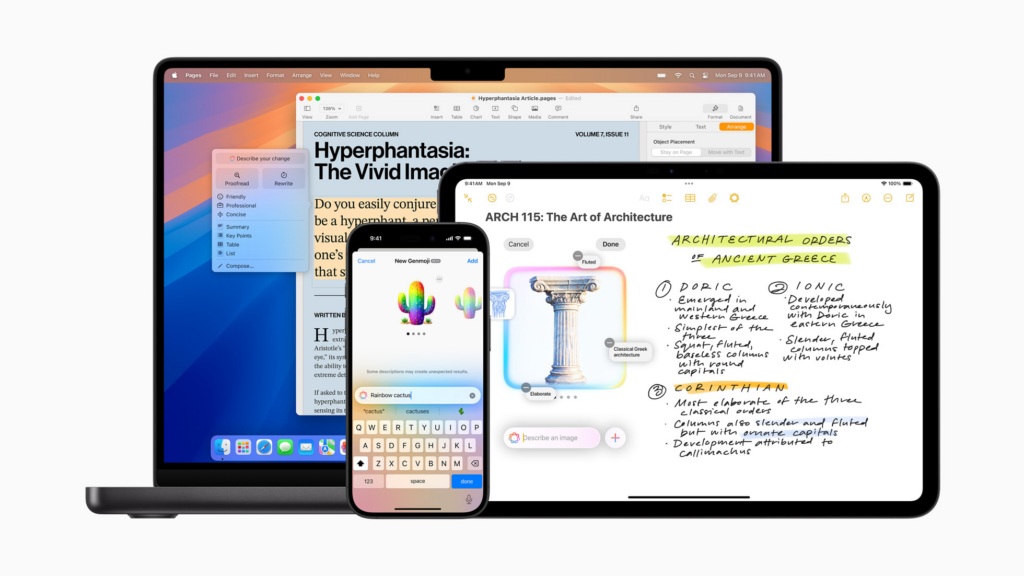
What’s ChatGPT and Apple Intelligence
The most anticipated addition is the native integration of Siri and ChatGPT, enabling users to access OpenAI’s conversational capabilities seamlessly through Apple’s voice assistant. This upgrade empowers Siri to perform more nuanced tasks, such as composing detailed emails, summarizing articles, or generating advanced shortcuts with ease. By embedding ChatGPT within Siri, Apple transforms it into a versatile assistant that bridges daily productivity needs and creative workflows.
Other notable features include:
- Enhanced Writing Tools: Providing advanced suggestions for tone, grammar, and content organization, ideal for writers and professionals.
- Smarter Mail App: With automatic message categorization, the Mail app reduces inbox clutter by prioritizing and organizing emails intelligently.
- Generative Image Creation in Image Playground: Users can now create simple visuals directly from prompts, though this feature lags behind competitors in sophistication.
- Genmoji and Visual Intelligence: These playful yet functional tools allow users to create personalized emojis and extract meaningful insights from images, such as document scanning or object recognition.
While Apple’s current AI offerings may not yet match the breadth and depth of competitors like OpenAI or Anthropic, they provide a glimpse into the company’s long-term vision.
By embedding AI deeply into the operating system and its native apps, Apple is laying the groundwork for a seamless, platform-wide intelligence layer. This approach hints at a future where AI is woven into every facet of the Apple experience, enabling users to focus on creativity and decision-making while automating repetitive tasks.
For now, Apple Intelligence shows promise as a tool for assistive and agentic AI—removing busywork and enabling more efficient workflows. Features like Siri + ChatGPT and the smarter Mail app point to a future where AI assists rather than replaces human creativity, offering practical solutions to everyday challenges.
Users’ Opinions on ChatGPT and Apple Intelligence
Users have expressed mixed reactions to Apple’s AI features, with some finding them occasionally useful but often lacking in practical application. Many users are skeptical about the value these AI features add, with some choosing not to upgrade their devices due to perceived marginal improvements.
Additionally, there are concerns about the accuracy of AI-generated summaries, as they can sometimes produce misleading or insensitive results. In contrast, ChatGPT has seen widespread adoption, with over 300 million weekly active users. Users appreciate its ability to assist with tasks like writing, research, coding, and homework.
However, some users have reported issues with factual reliability and sophisticated arithmetic. OpenAI continues to update ChatGPT based on user feedback, focusing on improving accuracy, speed, and presentation.
Want to get all the latest news delivered to your inbox, and know more about AI’s shifts? Subscribe to our newsletter and simplify technology with us.
Tags:
Subscribe To Get Update Latest Blog Post


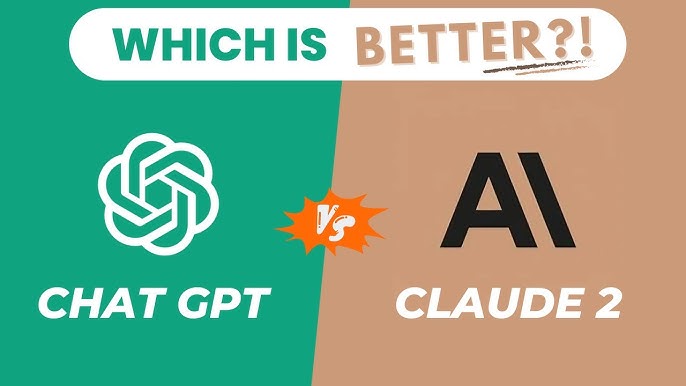
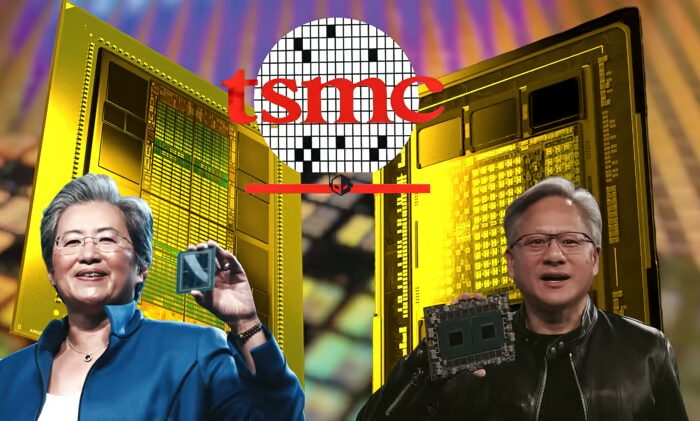





Leave Your Comment: