
You’re in the middle of a coding sprint, your to-do list is piling up, and the last thing you want to do is spend hours debugging or writing repetitive boilerplate code. Now imagine having an AI-powered code editor that not only helps you write code but also fixes bugs, deploys apps, and even learns new languages on the fly. Sounds like a dream, right?
Presenting, Devin, Cursor, and Windsurf—three AI tools for software development that promise to revolutionize the way we write software. Whether you’re a solo developer juggling multiple projects or part of a team looking to streamline workflows, these tools offer unique ways to make your life easier.
But here’s the real question: Which one is worth your time (and money)?
In this article, we’ll break down what each tool brings to the table, their strengths and weaknesses, and how they stack up against each other. By the end, you’ll know exactly which one fits your workflow like a glove.
Glimpse of all three…
Marketed as the world’s first fully autonomous AI software engineer, Devin coding assistant is designed to function independently, handling tasks like coding, debugging, deployment, and even learning new programming languages. Devin takes a “set it and forget it” approach, acting as a tireless assistant.
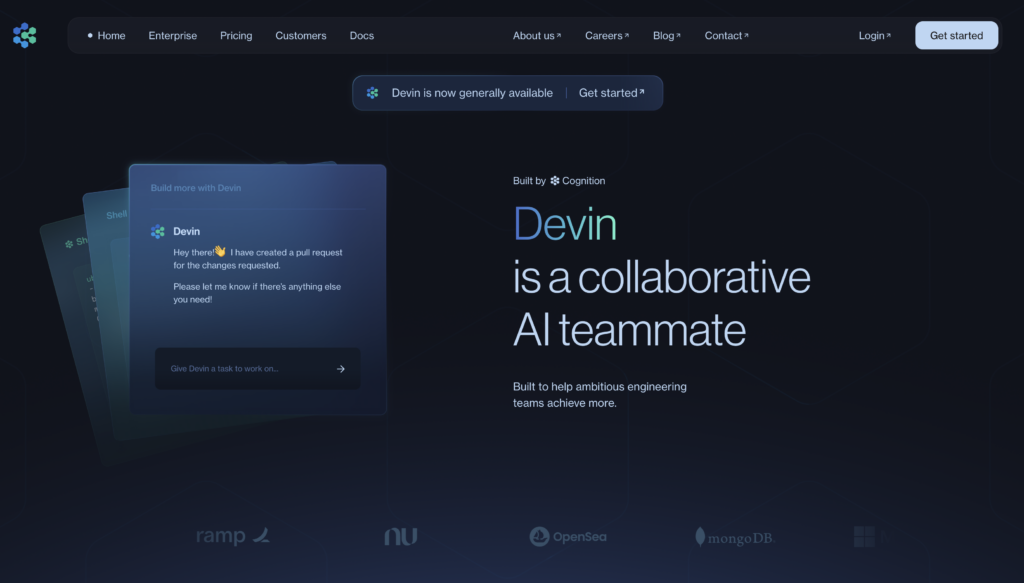
Cursor is a highly advanced AI-powered code editor built on a fork of Visual Studio Code. It focuses on real-time assistance within the IDE, providing features like autocompletion, natural language code editing, and seamless error detection. Cursor is ideal for developers seeking hands-on, in-the-moment assistance.
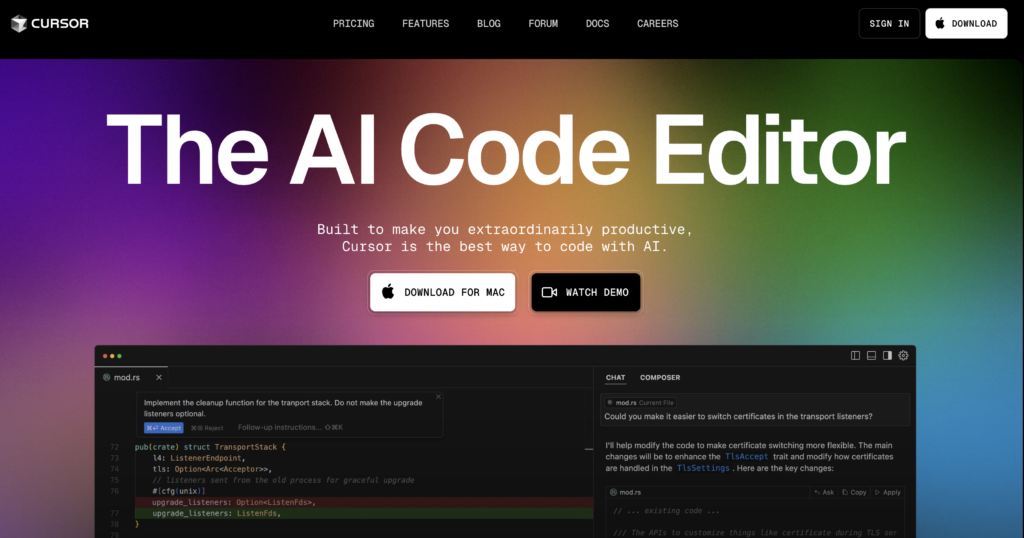
Windsurf, developed by Codeium, positions itself as a complete AI-powered IDE. Its standout feature, Cascade, allows developers to describe their project goals, and the tool builds solutions step by step. Windsurf combines affordability with advanced functionality, making it accessible to developers and small teams.
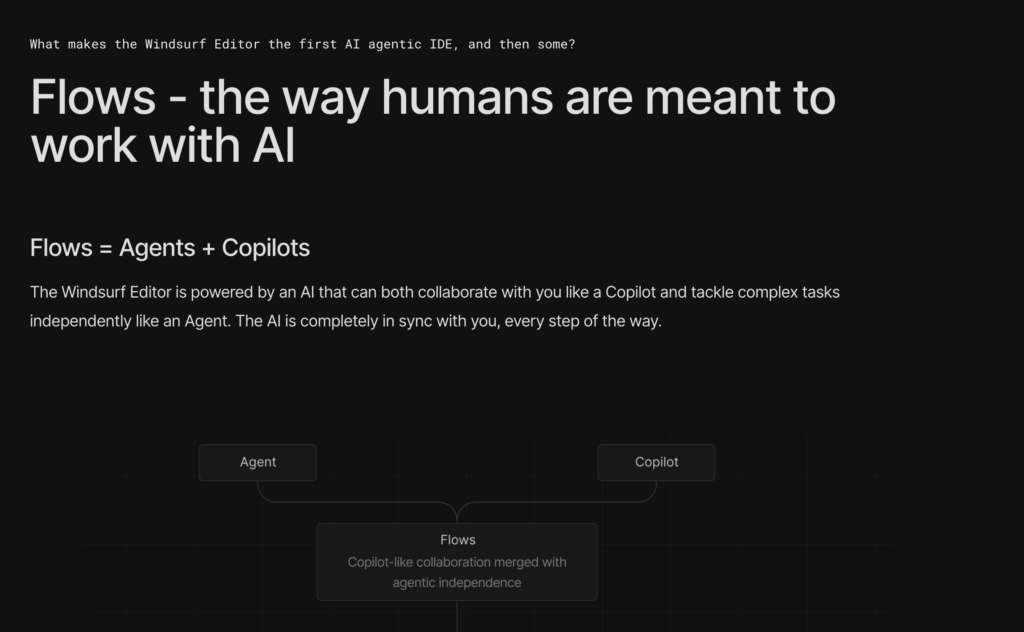
Capabilities
1. Devin
- Autonomous Development: Devin coding assistant automates the full-stack development process, handling frontend, backend, and database tasks. It excels in repetitive and structured tasks like bug fixes, deployment previews, and code refactoring.
- Learning Ability:Devin continuously improves by learning from projects, adapting to new programming languages, and incorporating best practices.
- Advanced Use Cases:
- Website creation and maintenance.
- Debugging and testing of large codebases.
- Contribution to open-source projects with minimal human intervention.
Is Devin threatening traditional software engineering roles? WATCH here!
2. Cursor
- Real-Time Code Assistance: Cursor provides advanced autocompletion, “next-line prediction,” and natural language editing, allowing developers to interact with the codebase intuitively.
- Error Detection and Debugging: Cursor highlights errors and suggests fixes in real time, reducing the need for external debugging tools.
- Contextual Navigation: The tool intelligently navigates complex codebases, making it easy to locate dependencies and streamline refactoring efforts.
Devin V Cursor, an elaborate showdown.
And don’t forget to check this out, did Github kill Cursor with its latest update?
3. Windsurf
- Cascade Project Builder: Cascade allows developers to describe tasks, and Windsurf builds the solution step by step. It’s like having a coding partner that works on high-level abstractions while handling details.
- Multi-File Editing: Windsurf enables efficient navigation and editing across multiple files, with AI-driven context-aware suggestions.
- In-Editor Chat: A conversational AI assistant is embedded within the IDE, offering real-time answers to coding questions and guidance on next steps.
Windsurf V Cursor, what’s actually better?
Integration & Workflow
1. Devin
- Slack Integration: Devin works seamlessly with Slack, enabling asynchronous task management for teams. Developers can assign tasks, review progress, and deploy results directly from Slack.
- Workflow Automation: Designed for a high level of abstraction, Devin coding assistant automates complex workflows like repository cloning and multi-stage deployments.
2. Cursor
- IDE-Based Integration: Cursor operates as an extension to Visual Studio Code, providing real-time assistance within the coding environment. This makes it ideal for developers who prefer staying hands-on with their code.
3. Windsurf
- Complete IDE Integration: Windsurf functions as a standalone IDE, with deep contextual awareness and integration for managing larger production codebases.
Performance
1. Devin
- Performance is slower compared to competitors for complex tasks like backend configuration and multi-layer debugging.
- Excels in structured tasks like repetitive bug fixes and deployment previews.
- Security concerns: identified vulnerabilities in handling backend services. Watch a performance evaluation of the Devin coding assistant here.
2. Cursor
- Highly responsive, providing instantaneous suggestions and code completions.
- Performs well in small-to-medium-sized projects, but struggles to scale efficiently for larger, more complex codebases. Learn more about Cursor’s performance here.
3. Windsurf
- Demonstrates solid performance in large projects, with contextual awareness aiding in navigating complex codebases.
- Cascade ensures controlled and efficient code generation but may lag slightly compared to Cursor for real-time completions.
User Experience
1. Devin
- A hands-off approach allows developers to assign tasks and receive polished outputs asynchronously.
- Interface is user-friendly but lacks the interactivity of real-time tools.
- Occasional need for manual review diminishes its “set it and forget it” promise.
2. Cursor
- Seamless integration with VS Code provides familiarity for most developers.
- Real-time interaction keeps developers engaged with their projects.
- The learning curve for using advanced features is minimal.
3. Windsurf
- User-friendly interface with a focus on transparency and collaboration.
- The in-editor chat and Cascade provide a guided, interactive experience that balances automation with developer input.
Pricing
1. Devin
$500 per month for unlimited seats and 250 ACU compute power. Ideal for mid-to-large teams with complex workflows.
2. Cursor
- Free plan for basic users.
- Pro plan: $20/month for unlimited completions and advanced AI tools.
- Business plan: $40/month for team management features.
3. Windsurf
$10 per month, making it the most affordable option for individual developers or small teams.
What does the Internet think about these AI-powered code editors?
Devin:
Cursor:
Critiques
Devin
- Performance Issues: Tasks that take seconds with competitors can take minutes with Devin.
- Marketing Concerns: Users have expressed skepticism about Devin’s ability to meet its ambitious claims.
Cursor
- Limitations: Cursor lacks advanced extension management and some features offered by other IDEs, which can limit its flexibility.
Windsurf
- Variable Effectiveness: Windsurf’s performance depends on programming language and task complexity, requiring clear instructions to achieve optimal results.
Conclusion
Devin, Cursor, and Windsurf each shine in their own way:
- For autonomous, AI tools for software development, Devin leads the charge but comes with a hefty price tag.
- Cursor is a top pick for developers seeking hands-on, AI-powered code editors with real-time responsiveness.
- Windsurf strikes the perfect balance of affordability and functionality, making it an ideal choice for iterative workflows.
Choosing the right tool depends on your workflow preferences, team size, and budget. Each tool has its niche, making it vital to align the choice with your project’s needs.
Subscribe to our newsletter to stay on top of the AI updates and simplify technology with us.
Subscribe To Get Update Latest Blog Post




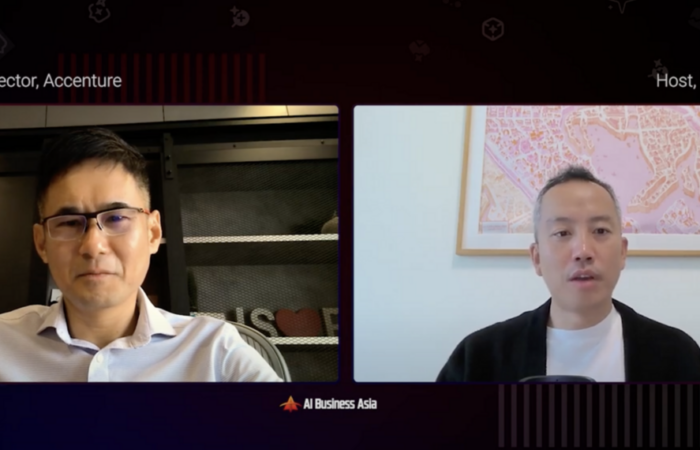




Leave Your Comment: