If you’re considering how to streamline your presentation creation process or seeking a more efficient way to build engaging visual content, this analysis will give you the insights you need.
Creating polished, professional presentations is a time-consuming task, especially for business owners and teams that need to produce materials quickly and consistently.
Gamma AI, an emerging player in the AI-powered presentation space, promises to simplify this process through automation and smart design.
In this case study, we will explore:
- The technology and features that set Gamma AI apart from traditional tools
- Practical use cases for business owners to leverage Gamma AI for marketing, internal communication, and more
- A detailed breakdown of Gamma’s pricing model and how it compares to competitors
- User reviews highlighting the strengths and limitations of the platform
By the end, you’ll have a clear understanding of whether Gamma AI is the right fit for your business needs and actionable insights to make informed decisions.
Gamma AI is an AI-powered presentation platform developed by Gamma Tech, Inc., co-founded by Grant Lee and Jon Noronha in 2020.
Based in San Francisco, the company secured $12 million in Series A funding from investors such as Accel, Script Capital, and others.
Despite the hype around AI-powered design tools, Gamma’s core promise is to simplify the process of creating professional presentations, documents, and even webpages.
But, What is Gamma AI Really?
Gamma AI aims to address common pain points when creating presentations. Here’s what it brings to the table:
- Automated Formatting: Gamma uses AI to handle design tasks like aligning elements, ensuring consistent themes, and even rewriting or completing content. This can save users time, especially when they lack design skills.
- Fluid, Customizable Layouts: Its cards can adapt to vertical or horizontal formats, offering more flexibility than traditional slide decks. Users can also split and arrange these cards, though customization may still feel limited.
- Integration with Other Platforms: Gamma connects with popular apps like Airtable, Figma, YouTube, and GIPHY, allowing users to embed external media. This can be valuable for those looking to enhance their presentations with interactive content.
- Real-Time Collaboration: Teams can co-edit presentations, but this feature is locked behind the paid tiers, which could be a drawback for larger teams looking to collaborate cost-effectively.
Analysis: While Gamma excels at automating tedious design tasks, it still struggles in areas like template diversity. Users accustomed to the simplicity of PowerPoint or Google Slides may face a steep learning curve due to Gamma’s different approach and interface, which combines AI chatbot tools with Notion-style commands.
Use Cases for Business Owners
Gamma AI’s automation and design tools can be particularly useful for business owners looking to streamline content creation. Here are some scenarios where it stands out:
- Pitch Decks for Startups: Gamma provides templates and tools to quickly draft investor pitches, product demos, or partnership proposals. Its automation can help generate a solid starting point, although manual edits are often necessary to refine the message.
- Educational Content: Businesses offering courses, workshops, or training sessions can use Gamma to create clean, visually engaging materials. For instance, a SaaS company might build an onboarding guide for new clients using Gamma’s quick design and export options.
- Marketing Campaigns: Companies can use Gamma to design marketing collateral, such as sales presentations, social media pitches, or webinar decks. The tool’s ability to embed videos, charts, and GIFs adds versatility, making presentations more engaging.
- Internal Team Reports: Business owners who need to present data to internal teams can benefit from Gamma’s structured templates and analytics features, which can help visualize performance metrics effectively.
Analysis: While Gamma can accelerate presentation creation, it may not suit every workflow. The lack of seamless integration with PowerPoint or Google Slides could be a hindrance for teams already invested in those platforms. Business owners should weigh Gamma’s strengths in design automation against these compatibility issues.
Pricing & Cost Comparison
Gamma offers three pricing tiers:
- Free Plan: Includes 400 credits, Gamma-branded exports, and basic analytics.
- Plus Plan ($10/month): Removes Gamma branding, provides 400 credits/month, and includes extended change history.
- Pro Plan ($20/month): Unlimited AI usage, advanced models, priority support, and custom fonts.
Comparison: Competitors like Canva Magic Design and Plus AI also offer presentation tools with unique strengths. Canva’s versatility and familiarity may appeal to users seeking more general design features, while Plus AI integrates directly with PowerPoint and Google Slides, offering a smoother transition for traditional users. Business owners should evaluate if Gamma’s pricing aligns with their team’s needs, especially considering the costs can escalate with larger teams due to the collaboration paywall.
User Reviews & Feedback
Gamma AI has received mixed feedback across various platforms:
- 4.2/5 on Microsoft Store
- 3.2/5 on TrustPilot
- 4.0/5 on Capterra
Common Pros:
- Customization options for diverse presentation styles
- Quick turnaround for AI-generated decks
- Responsive designs across devices
Common Cons:
- Limited variety in templates
- Compatibility issues with Google Slides
- Learning curve due to complex interface
- Lack of offline editing
Analysis: Reviews suggest that while Gamma has strong points in design and speed, its limitations could deter users looking for more customizable, offline, or compatible options. The steep learning curve and reliance on internet connectivity are potential drawbacks for business owners needing straightforward, fast solutions without additional barriers.
People on Reddit Seems to be Choosing Gamma AI Over PowerPoint
Wrap-Up
Gamma AI is a robust tool for those seeking quick, visually-appealing presentations, but it’s not without its flaws.
The platform excels in automating repetitive design tasks, yet struggles with template diversity and integration with widely-used platforms like Google Slides. For business owners, Gamma’s potential lies in its ability to streamline content creation processes, making it a valuable tool for teams looking to innovate their presentation workflow.
However, careful consideration of its limitations and pricing tiers is essential before committing.
If you enjoyed the content, we would greatly appreciate it if you subscribed to our newsletters.
Subscribe To Get Update Latest Blog Post

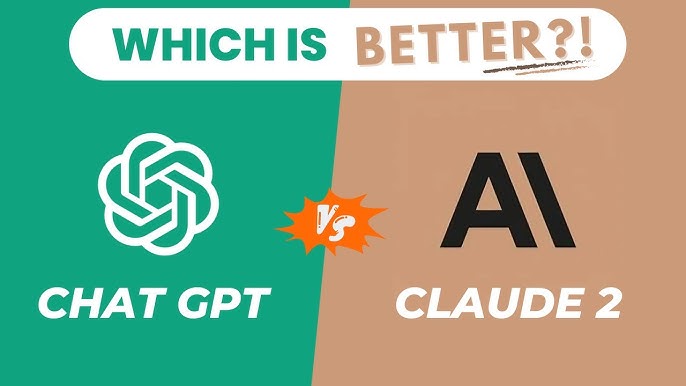
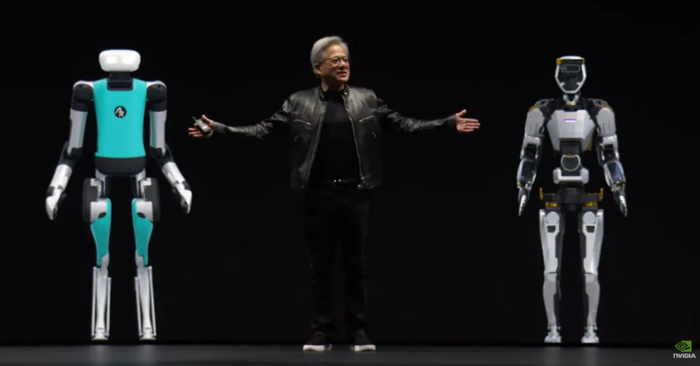






Comments (2)
https://Evolution.Org.ua/,
12 December, 2024Having read this I thought itt was extremely enlightening.
I appreciate you spennding some time and energy to put this informative article together.
I once agin find myself spending way too much time both reading and leaving comments.
But so what, it was still woth it! https://Evolution.Org.ua/
admin,
12 December, 2024can you please add a backlink of ours as well?