
AI image generators have exploded in popularity over the past few years. You’ve probably seen them everywhere—social media, news articles, even your favorite magazines. And for good reason: these tools are getting incredibly good at creating realistic and imaginative visuals, all from simple text prompts.
But with so many options out there, how do you choose the right one? To help you choose the right tool for your specific needs, we have compiled a list of seven AI image generator tools that have consistently generated the highest-quality images.
We put them head-to-head with a single prompt to show how the results vary from one another. Read on.
Key criteria for selecting these tools:
After experimenting with these tools, I’ve identified some key factors to consider:
- Image quality: First and foremost, the generated images need to look good. We’re talking sharp, clear visuals with accurate colors and lifelike details. Nobody wants blurry or distorted results, so image quality is a top priority.
- Prompt adherence: The AI should be able to understand your text prompts and translate them into images accurately. You don’t want to waste time battling with an AI that can’t follow basic instructions. The best tools will capture the essence of your description and deliver the results you expect.
- Creative composition: A good AI image generator understands that composition is key to creating visually appealing images. It should be able to arrange elements in an aesthetically pleasing way, with a good balance of foreground and background, light and shadow, and overall visual flow.
- Customization options: Flexibility is important. The best AI image generators allow you to customize your creations by adjusting parameters like style, lighting, color, and aspect ratio. This gives you more control over the final output and allows you to tailor it to your specific needs.
- User interface: Nobody wants to struggle with a complicated interface. The best tools are intuitive and user-friendly, allowing you to generate images quickly and easily. Look for platforms with clear instructions, straightforward controls, and a streamlined workflow.
- Commercial use rights: If you plan to use your AI-generated images for commercial purposes, make sure the tool grants you the necessary rights. You don’t want to run into copyright issues down the line.
7 Best AI Image Generators at a Glance
1. Midjourney
Midjourney consistently produces some of the most impressive AI-generated images I’ve seen. The colors are vibrant, the textures are rich, and the details are incredibly realistic. It’s particularly good at generating images of people and real-world objects, which often look more natural and lifelike than those produced by other AI image generators.
Midjourney initially operated solely through Discord, a popular instant messaging platform. While you can still use it that way, they’ve recently launched a web app, making it even more accessible.
Midjourney offers a variety of options for controlling the resolution, file size, and format of your generated images. Here’s a breakdown:
Resolution:
- Initial Images: Midjourney generates initial images in a 1024×1024 pixel grid.
- Upscaling: You can upscale images to higher resolutions using the Upscale (Creative) or Upscale (Subtle) options. These typically double the resolution to 2048×2048 pixels.
- Aspect Ratios: You can specify different aspect ratios using the –ar parameter in your prompt. This allows you to create images in various formats (e.g., portrait, landscape, widescreen).
File Size:
- Variable: File size depends on the complexity and detail of the image. Upscaled images will generally have larger file sizes than the initial 1024×1024 pixel versions.
- Optimization: Midjourney automatically optimizes images to balance quality and file size.
Format:
- PNG: Midjourney images are typically generated in PNG format, which offers lossless compression and good image quality.
Putting Midjourney to the Test
To see what Midjourney is capable of, I gave it the following prompt:
<A photo of a young female model wearing a futuristic black-colored outfit with leather and metal elements, Canon EF 35mm, f1. 8, photography high on details, ultra-realistic, HD, HDR, 8K, real life –ar 16:9>
And here’s the result:
As you can see, the image is incredibly realistic and detailed. The model, the outfit, and the lighting all look incredibly lifelike.
Strengths:
- Exceptional Image Quality: Midjourney consistently produces high-quality images with vibrant colors, realistic textures, and accurate depictions.
- Versatile: It allows you to choose different styles, improve image quality, blend images, and adjust settings to customize your results.
- Community Support: The Discord community provides a great way to learn from others, get inspiration, and even receive guidance from experienced users.
- Web App Availability: The new web app makes Midjourney more accessible and user-friendly.
Weakness:
- Public by Default: Images you generate are publicly viewable on Midjourney’s Explore page and your profile. This might be a concern for those seeking privacy or using it for commercial purposes.
Price:
While free trials are currently suspended due to high demand, Midjourney offers a Basic Plan starting at $10/month. This gives you 3.3 hours of GPU time, which translates to roughly 200 images. You also get commercial usage rights.
Final Verdict
Midjourney is a top choice for anyone seeking the best possible AI-generated images. Its ability to create realistic visuals, combined with its versatility and supportive community, makes it a powerful tool for both artists and professionals.
2. Leonardo AI
Leonardo AI is more than just an image generator. It’s a comprehensive platform that combines AI-powered image generation, editing tools, and even the ability to create AI videos from your images. This makes it a one-stop shop for all your visual content needs.
Leonardo AI offers flexibility in terms of resolution, file size, and format for your generated images. Here’s what you need to know:
Resolution:
- Default Resolution: The standard resolution for generated images is 1024×1024 pixels.
- Upscaling: You can upscale images to higher resolutions using the built-in upscaler. The maximum upscale resolution depends on the specific AI model used, with some models supporting up to 1536×1536 pixels.
File Size:
- Variable: File size depends on factors like image complexity, detail, and resolution. Higher resolution images will generally have larger file sizes.
- Optimization: Leonardo AI likely employs some level of optimization to balance image quality and file size.
Format:
- PNG: Generated images are typically saved in PNG format, which provides lossless compression and good image quality.
Putting Leonardo AI to the Test
Leonardo AI excels at producing art in a wide range of styles, from photorealistic images to anime and 3D illustrations. It also offers a variety of preset filters that can instantly transform your AI art or uploaded images.
To illustrate this, I used the same prompt:
Strengths:
- Versatile Platform: Combines image generation, editing, and AI video creation in one place.
- Extensive Features: Offers a wide range of styles, presets, and customization options.
- User-Friendly Interface: Easy to navigate, even for beginners.
- High-Quality Output: Produces impressive, professional-grade images.
- Prompt Enhancement: Helps you refine your prompts for better results.
Weaknesses:
- Limited Free Plan: Some features, like advanced image editing and motion, are restricted in the free plan.
- Learning Curve: Mastering the advanced features may take some time.
Price:
Leonardo AI offers a limited free version with 150 tokens every 15 hours. Paid plans start at $12/month for the Apprentice plan, $30/month for Artisan, and $60/month for Maestro.
Access Options
Leonardo AI is accessible through its user-friendly website.
Final Verdict
Leonardo AI is a powerful and versatile tool for anyone who needs to create high-quality visuals. Its combination of AI image generation, editing capabilities, and video creation features makes it a valuable asset for creative professionals.
3. DALL-E 3
DALL-E 3 is now readily available to a wide audience through various platforms. If you’re a ChatGPT Plus subscriber, you can access it directly within ChatGPT. It’s also integrated into Microsoft products like Copilot, Designer, and Bing Image Creator.
One of DALL-E 3’s strengths is its ability to create a wide range of images from simple text prompts. It even automatically optimizes your prompts to improve the results.
DALL-E 3 offers a few different options for resolution and file format:
Resolution:
- Default: 1024×1024 pixels
- Horizontal: 1792×1024 pixels
- Vertical: 1024×1792 pixels
You can specify the desired resolution in your prompt using natural language (e.g., “create a widescreen image”) or by explicitly stating the pixel dimensions.
File Size:
- Variable: File size depends on the complexity and detail of the image, as well as the chosen resolution.
- Generally Small: DALL-E 3 seems to optimize images for relatively small file sizes, even at higher resolutions. This can be beneficial for sharing and loading images quickly.
Format:
- PNG: DALL-E 3 images are typically delivered in PNG format, which offers lossless compression and good image quality.
Putting DALL-E 3 to the Test
Here’s the result of the same prompt I used for other tools. As you can see, DALL-E 3 produced a well-composed image that accurately reflects the prompt.
Strengths
- Easy Access: Available through ChatGPT Plus and various Microsoft products.
- Simple Prompts: Creates great images even from basic text descriptions.
- Prompt Optimization: Automatically refines your prompts for better results.
- Iterative Creation: Allows you to easily modify images and create variations.
- High-Quality Output: Consistently delivers impressive and customizable
- Image Resolution: Generated images can only be in one of three sizes when using Dall-E 2: 256×256, 512×512 and the highest resolution of 1024×1024 pixels.
Weaknesses:
- Occasional Hallucinations: While generally accurate, DALL-E 3 might sometimes misinterpret your prompts, requiring some adjustments.
Price:
DALL-E 3 is included with a ChatGPT Plus subscription, which costs $20/month. It’s also available through various Microsoft products, some of which have free versions.
Access Options
- ChatGPT Plus
- Microsoft Copilot
- Microsoft Designer
- Bing Image Creator
Final Verdict
DALL-E 3 is a solid choice for anyone looking for an AI image generator that’s easy to use and produces high-quality results. Its integration with ChatGPT and Microsoft products makes it widely accessible, and its ability to handle both simple and complex prompts makes it a versatile tool for various creative needs.
4. Adobe Firefly
Adobe has a long history of incorporating AI tools into its creative suite, and Firefly is its latest innovation. This AI image generator is trained on Adobe Stock images and other openly licensed content, ensuring that the generated images are less likely to infringe on copyright.
Adobe understands the importance of responsible AI image generation. They’re actively working on tools to clearly label AI-generated images and even exploring ways to compensate artists whose work contributes to the training data.
Adobe Firefly offers decent flexibility when it comes to the resolution and format of your generated images, but it has some limitations compared to other AI art generators.
Resolution:
- Text to Image: The maximum resolution for images generated using the “Text to image” feature is 2048×2048 pixels.
- Generative Fill: Images created with Generative Fill in Photoshop can have a maximum resolution of 2000×2000 pixels.
- Upscaling: Firefly does not have a built-in upscaling feature.
File Size:
- Variable: File size varies depending on the complexity and detail of the image.
- Optimization: Firefly optimizes images to balance quality and file size.
Format:
- JPG and PNG: You can download images in both JPG and PNG formats.
Putting Adobe Firefly to the Test
I gave Firefly the same prompt and here’s the result:
While perhaps not as striking as some other AI image generators, Firefly produced a decent image that accurately reflects the prompt.
Strengths
- Copyright-Friendly: Trained on Adobe Stock images and openly licensed content, reducing copyright concerns.
- Transparency: Adobe is committed to labeling AI-generated images and compensating contributing artists.
- Integration with Adobe Suite: Seamlessly integrates with popular Adobe products like Photoshop.
- Versatile Features: Offers a range of features beyond text-to-image, including recoloring vector art, text-to-vector, and more.
- User-Friendly Interface: Easy to use and navigate, even for beginners.
Weaknesses:
- Image Quality: While improving, the image quality may not be as impressive as some competitors, likely due to the limited training data.. Another limitation is its resolution cap of 2000×2000 pixels.
Price:
Firefly is included with your Adobe Creative Cloud subscription. Standalone pricing may vary depending on the specific features and usage. The “All Apps Plan” starts at $54.99/month. You can check out their website for more details.
Final Verdict
Adobe Firefly is a strong choice for creators who prioritize copyright and transparency. While it may not currently produce the most stunning AI images, its ethical approach and integration with the Adobe Suite make it a valuable tool for designers, marketers, and anyone who needs to generate images responsibly.
5. Canva
Canva has become a go-to platform for creating eye-catching visuals, especially for those who might not have extensive design experience. Now, with its built-in AI image generator, Canva has become even more powerful. It’s the perfect solution for generating images for simple digital assets like social media posts, ads, and presentations.
Canva’s AI image generator offers a straightforward approach to resolution and format, but there are some limitations to be aware of.
Resolution:
- Default: Canva generates images at a resolution suitable for most common uses, typically around 1024×1024 pixels.
- No Custom Resolution: You cannot specify a custom resolution for AI-generated images.
- Resizing Within Canva: You can resize the image within Canva’s editor after it’s generated, but this may affect the quality.
File Size:
- Variable: File size depends on the complexity and detail of the generated image.
- Optimization: Canva likely optimizes images to balance quality and file size.
Format:
- PNG: AI-generated images are typically saved in PNG format by default.
- Other Formats: You can download the image in other formats (like JPG) within Canva’s editor.
Putting Canva’s AI Image Generator to the Test
To see how it works, I used the same prompt to generate an image. Canva generated four options to choose from:
Strengths:
- Seamless Integration: Generate AI images without leaving the Canva platform.
- User-Friendly: Perfect for users with minimal design experience.
- Versatile: Create a variety of visuals, from social media posts to presentations.
- Decent Image Quality: Produces usable images for simple design needs.
Weaknesses:
- Not for Professionals: This may not meet the needs of advanced designers.
- Limited Capabilities: May struggle with complex or highly detailed prompts.
Price:
Canva offers a free plan with access to the AI image generator, but you’re limited to 50 AI credits. Canva Pro costs $14.99/month, and Canva for Teams is $29.99/month.
Access Options
You can access Canva’s AI image generator directly through their website. You’ll need to create an account or sign in to use it.
Final Verdict
Canva’s AI image generator is a great addition to an already powerful design platform. It’s incredibly convenient for creating simple visuals quickly and easily. While it may not be the best choice for professional designers or complex projects, it’s a fantastic tool for anyone who needs to generate images for everyday design tasks.
6. Stable Diffusion
Stable Diffusion has been a major force in the world of AI image generation, known for its powerful capabilities and open-source nature. However, it’s also a bit more complex than some other options, with a history of drama and a somewhat fragmented ecosystem.
Despite recent challenges, Stable Diffusion remains a popular choice, especially for those who value customization and control. It’s widely used across various AI art generator platforms and offers a high degree of flexibility.
Stable Diffusion is actually a family of open models, not a single entity. The most relevant ones include:
- Stable Diffusion Ultra (SD 3): The latest version, was released with some controversy due to initial licensing restrictions and perceived performance issues.
- Stable Diffusion XL: Previously the most popular model, it is still widely used on platforms like NightCafe.
- Stable Diffusion 1.5: An older but still relevant model, often used for fine-tuning and specific applications.
- Adding to the complexity, some of the original Stable Diffusion researchers left Stability AI to form Black Forest Labs, which has released its own open-source model called FLUX.
Stable Diffusion, being an open-source model, offers a lot of flexibility when it comes to resolution, file size, and format. However, these factors can vary significantly depending on how you’re accessing and using it.
Resolution:
- Highly Flexible: Stable Diffusion allows for a wide range of resolutions, generally from 256×256 pixels up to 1024×1024 pixels or even higher, depending on the specific implementation and your hardware capabilities.
- No Fixed Limit: There’s no inherent maximum resolution limit within the Stable Diffusion model itself. However, practical limitations might arise from the platform you’re using, the available VRAM on your GPU (if running locally), and the potential for increased generation time and instability with very high resolutions.
- Aspect Ratios: You can generate images with various aspect ratios (e.g., 1:1, 4:3, 16:9) to create different compositions and formats.
File Size:
- Variable: File size is influenced by factors like resolution, image complexity, and the level of detail. Higher resolution and more detailed images will generally have larger file sizes.
- Optimization: Some platforms or tools that utilize Stable Diffusion might offer optimization features to reduce file size without significantly compromising image quality.
Format:
- PNG: The most common output format for Stable Diffusion is PNG, which offers lossless compression and good image quality.
- JPG: Some platforms or tools might also allow you to generate or convert images to JPG format, which uses lossy compression but can result in smaller file sizes.
Putting Stable Diffusion to the Test:
I used the same prompt for Stable Diffusion. As you can see, the image is incredibly detailed.
Strengths:
- Wide Availability: Accessible through numerous AI art generator platforms.
- Customization: Open-source nature allows for extensive customization and fine-tuning.
- Powerful Results: Capable of producing high-quality images across various styles.
- Things to Keep in Mind
Weaknesses:
The ecosystem can be confusing, with multiple models and platforms to choose from.
- Company Instability: Stability AI, the company behind Stable Diffusion, has faced challenges and internal changes.
- No Single Access Point: There isn’t one definitive way to use Stable Diffusion.
Price:
Pricing of Stable Diffusion varies depending on the platform you use. Many offer free credits or trials, while others have subscription plans or pay-per-use models.
Final Verdict
Stable Diffusion remains a powerful and versatile AI image generator, especially for those who value customization and control. However, its complex ecosystem and the challenges faced by Stability AI might make it less appealing to some users. If you’re willing to navigate the landscape and explore the various access options, Stable Diffusion can be a rewarding tool for creating stunning AI art.
8. FLUX.1
In my testing, FLUX.1 performs just as well as, if not better than, Stable Diffusion, the popular open-source model it’s based on. While FLUX.1 isn’t as widely supported yet, its open nature and the expertise of its development team suggest it has a bright future.
FLUX.1, being an open-source model, offers a high degree of flexibility when it comes to resolution, file size, and format. However, the exact options can vary depending on the platform or method you use to access it.
Resolution:
- Wide Range: FLUX.1 supports a wide range of resolutions, from very small (0.1 megapixels) to quite large (2.0 megapixels). This translates to a flexible range of pixel dimensions.
- No Fixed Limit: Unlike some other AI image generators, FLUX.1 doesn’t have a fixed maximum resolution. You can experiment with different dimensions to achieve your desired output.
- Aspect Ratios: You can specify different aspect ratios to create images in various formats (e.g., portrait, landscape, widescreen).
File Size:
- Variable: File size depends on factors like resolution, complexity, and detail within the image. Higher resolution and more detailed images will naturally have larger file sizes.
- Optimization: The level of optimization can vary depending on the implementation of FLUX.1 you’re using. Some platforms or tools might offer more aggressive optimization to reduce file size.
Format:
- PNG: The most common output format for FLUX.1 is PNG, which offers lossless compression and good image quality.
- Other Formats: Depending on the platform or tool you’re using, you might have the option to download images in other formats like JPG.
Putting FLUX.1 to the Test
Strengths:
- Powerful Performance: Produces high-quality images comparable to, or even exceeding, Stable Diffusion.
- Open Source: FLUX.1 Schnell is released under an open Apache 2.0 license, encouraging community development and customization.
- Strong Development Team: Created by experienced AI researchers from Black Forest Labs.
Weaknesses:
- New and Developing: FLUX.1 is still relatively new, so support and availability may be limited compared to more established models.
Price:
Pricing for FLUX.1 varies depending on the platform you use to access it. Many platforms offer free credits or trials, allowing you to experiment before committing to a paid plan.
Access Options
You can access FLUX.1 through various online AI art generators, including:
- NightCafe Creator
- Tensor.Art
- Civitai
Final Verdict
FLUX.1 is an exciting new option in the world of open-source AI image generation. Its strong performance, open nature, and experienced development team make it a promising choice for anyone looking to explore the creative possibilities of AI art.
Conclusion
As you can see, each has its own strengths and weaknesses. The best choice for you will depend on your specific needs, budget, and priorities.
If you’re looking for the absolute best image quality and don’t mind paying a premium, Midjourney is hard to beat. For those who prioritize copyright and integration with Adobe products, Firefly is a solid option.
If you need a simple and affordable tool for everyday design tasks, Canva’s AI image generator is a great choice for those who value open-source software and customization, Stable Diffusion and FLUX.1 offer powerful capabilities.
Ultimately, the best way to find the right AI image generator is to experiment and see which one fits your creative workflow best.
If you want to keep tabs on the shifts taking place in the AI world, Join the AI Business Asia weekly newsletter to stay ahead of the curve.
Tags:
Subscribe To Get Update Latest Blog Post

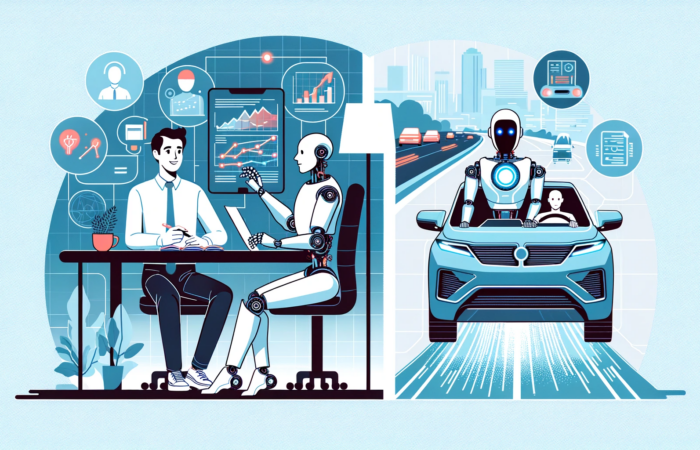

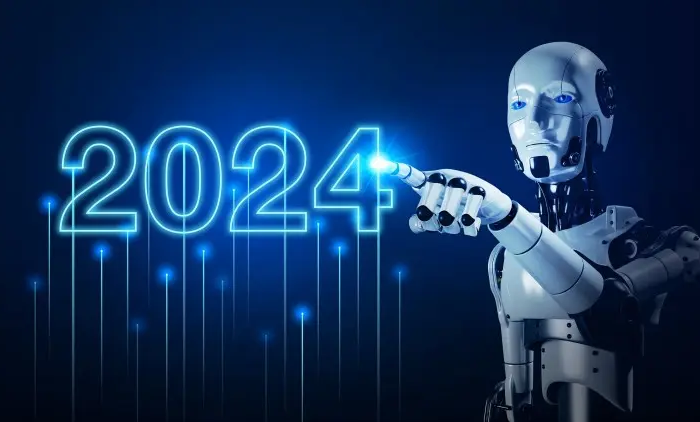
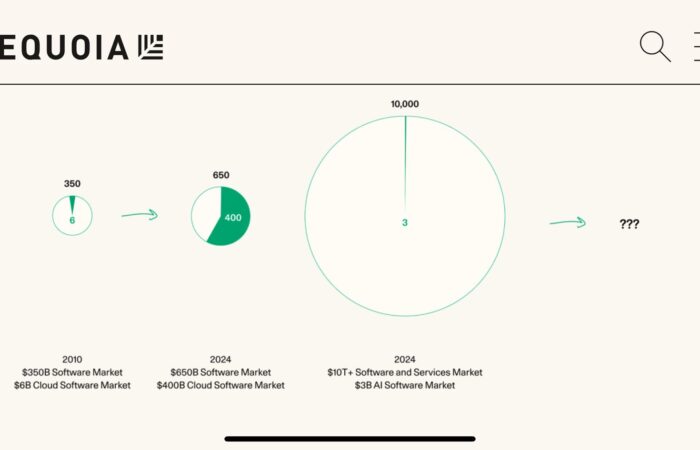




Leave Your Comment: