
Ever feel like your AI model is smart—but forgetful?
It:
- Answers questions
- Writes code
- Summarizes data… but completely misses the bigger picture.
No memory of past chats, no awareness of project goals, and no ability to stick to your custom instructions.
Over 70% of developers say one of their biggest challenges with large language models is maintaining consistent context across tasks.
That’s where Model Context Protocol (MCP) steps in.
In this simple guide, we’ll explain:
- What is Anthropic MCP?
- Why it matters in today’s fast-moving AI space
- How it helps developers and organizations build more context-aware, flexible, and efficient models—without the technical headache.
Whether you’re new to AI or working on your next big product, this post will help you understand Claude MCP in a way that just clicks.
What is Claude MCP and Why It Might Be the Most Underrated Power Move in AI
People are doing wild stuff with MCP right now.
One dev got Claude to generate 3D art in Blender—powered purely on vibes and minimal prompting.
But what exactly is MCP?
MCP is an open protocol that’s changing how apps deliver context to LLMs.
Think of it as a universal port — letting AI models connect and plug into any source, tool, or app without custom code.
Before MCP, every AI tool had to hardcode individual connections to each service. It was messy, manual, and time-consuming.
Now?
With MCP, you can link agents like Claude or Windsurf to Slack, GitHub, or even local files — using a single, standardized interface.
No more building new API connectors for every integration.
The AI age of Plug and Play is officially here.
Think of it as a bridge—seamlessly connecting Claude to real-time tools, APIs, local files, and pretty much any data source you want.
So… what can you actually do with it?
Let’s take some real examples:
- Pietro Schirano spun up a server that connects to EverArt AI’s API—letting Claude generate images on demand.
- Alex Albert, Anthropic’s Head of Claude Relations, gave Claude internet access by hooking it up with Brave Search’s API.
If you’re thinking, “Wait, doesn’t ChatGPT already do that with Bing and DALL·E?” —you’re right.
But here’s where Claude’s MCP takes the edge:
Why MCP > The Rest
Unlike hardcoded, platform-specific integrations, MCP is open and flexible.
It’s built on a client-server architecture, which means:
- Clients = tools like Claude Desktop, IDEs, or AI-powered apps
- Servers = lightweight adapters that expose your data sources
These sources can be:
- Remote (e.g., APIs for GitHub, Slack, etc.)
- Or local (like your system files, folders, and databases)
That’s exactly what Pietro did—he gave Claude the ability to create and interact with local files. It’s not just read-only anymore.
It can build things, store things, and work with them later.
That’s some serious autonomy.
But is MCP just an Anthropic thing?
Anthropic introduced MCP, but its future is still unfolding.
While it’s positioned as an open standard, it’s unclear whether it will remain Anthropic-led or evolve into a cross-platform protocol adopted widely across the AI ecosystem.
This will be crucial.
If MCP becomes the universal format for AI context-sharing, it could shape how models and tools collaborate — across companies, clouds, and use cases.
The Bottom Line?
MCP is a full-blown context gateway—turning Claude into a hands-on assistant that can tap into your tools, your data, and your workflows, with zero vendor lock-in.
MCP is a new way to feed AI models everything they need to do their job properly — in a clean, repeatable, and flexible format.
Kind of like packing a school lunch with labels:
“Sandwich = for lunch.
Juice = for a break.
Apple = snack.”
So there’s no confusion — just like that, MCP removes confusion from AI tasks.
Why Was MCP Even Needed? A Quick Backstory.
Let’s rewind a bit.
Large Language Models (LLMs) like ChatGPT are great at one thing: predicting the next word.
That’s really it.
For example, if you say “My Big Fat Greek…”, the LLM might guess “Wedding” based on all the data it was trained on.
It’s smart—but only in a very narrow way.
On their own, LLMs don’t really do anything.
They can’t browse the internet, update your calendar, or read your emails.
They just generate text.
So the next logical step was: what if we give LLMs tools?
This is where things got interesting.
Developers started connecting LLMs to external tools and services—like:
- Search engines
- Email clients
- Databases
- APIs.
Think of it like giving your chatbot arms and legs.
It could now do things like:
- Fetch real-time info (like Perplexity does)
- Trigger actions through Zapier
- Update a spreadsheet automatically when you receive an email.
Now LLMs were doing more than just chatting.
They were taking action.
But… here’s the problem.
Every tool speaks its own language.
One API looks like English, another like Spanish, and a third might as well be Japanese.
- You had to write a bunch of code to glue it all together.
- Debug it.
- Maintain it.
And if even one service changed its API?
Everything could break.
This is why we still don’t have a Jarvis-like AI assistant.
Not because LLMs aren’t powerful—but
because connecting all these tools together is a messy, fragile process.
That’s when Model Context Protocol (MCP) entered the picture.
The Dawn of Anthropic MCP
This is where Model Context Protocol (MCP) comes in.
Think of it like a universal translator between your LLM and all the external tools and services it needs to work with.
Instead of speaking 10 different API languages, MCP creates one common language.
It sits between your LLM and the tools — making sure both sides understand each other, even if things change on one end.
So when you say, “Hey AI, create a new entry in my Supabase database,” — the LLM knows exactly what to do because MCP handles the how.
Think of it like what REST APIs did for web services—creating a common standard that everyone can follow.
With MCP, developers can finally build smarter, more capable assistants that don’t break when a single API changes.
It’s not magic or some complex theory—it’s just a much-needed layer that brings order to the chaos.
In short?
LLMs → LLMs + Tools → LLMs + Tools + MCP (the glue that makes it all work).
Why MCP Matter?
Let’s be real, working with AI models today feels a bit like duct-taping a rocket together and hoping it flies.
Every time developers want their AI to do something, like:
- Send an email
- Search the web
- Pull data from a spreadsheet — they have to glue different tools together manually and repeat the same context over and over again.
That’s where MCP steps in like a breath of fresh air.
Think of MCP like LEGO blocks for AI
Instead of writing long, messy instructions each time…
“Hey AI, you’re replying to a customer. Be polite. Use this data. Don’t forget the tone.
Oh, and include the user’s name from here. And the tool you’ll need is over there…”
You now create reusable, clean little blocks of instructions.
So instead of reinventing the wheel every time, you just plug the right blocks in.
Before vs After: Life Without MCP vs With MCP
| Without MCP | With MCP |
| Long, messy prompts with repeated info every time | Clean, modular prompts using reusable context blocks |
| Every tool/API is integrated manually, often with different formats | Tools connect through a unified, standard interface |
| If the API updates, everything can break — and you start debugging | MCP handles changes more gracefully, reducing breakage |
| Changing tone or goals? You have to rewrite multiple prompts | Change it once in the MCP layer, and it updates everywhere |
| Developers spend more time duct-taping systems than building new features | Developers focus on logic and creativity, not glue code |
| Scaling is frustrating and error-prone | Scaling is easier, more consistent, and flexible |
| Feels like a hacky workaround | Feels like a clean, scalable system |
Standardized = Stress-Free
MCP is basically a universal language between AI models and the tools they need to use.
It’s not rocket science — it’s just good architecture.
Think:
- Cleaner development (less duct tape, more logic)
- Fewer bugs when APIs change
- Faster experiments and easier scaling
- A real step toward building useful AI assistants, not just chatbots that sound smart
What does this mean?
If you ever want to build something like Jarvis from Iron Man, you need AI that understands context the way humans do — without repeating everything 10 times or breaking every other week.
MCP is that missing link.
Not fancy. Just smart.
The kind of standard developers love — and AI desperately needs.
How MCP Works
Imagine you’re teaching someone to make your favorite sandwich.
Instead of repeating everything every single time —like:
- What bread to use
- How much mayo
- What kind of filling
- Whether to cut it diagonally or not—you just hand them a little instruction manual.
And if you ever want to switch from chicken to tuna?
You only update one section of the manual.
That’s exactly how MCP works for AI.
Image source: The New Stack
Let’s break it down:
- You create small, reusable chunks of context.
Think:- Tone: Should the AI sound friendly or formal?
- User Info: Who’s asking? What do they want?
- Goal: Are we generating an email, a blog, or writing code?
- These chunks are like LEGO blocks.
You can stack them, swap them, or reuse them across different tasks. - Instead of stuffing all the info into one messy prompt, the AI gets a clean, structured set of instructions—tailored and easy to understand.
So in short?
MCP helps you talk to AI like a pro—without repeating yourself, without breaking things, and without losing your mind every time something changes.
Who Benefits from MCP
MCP isn’t just another fancy acronym.
It’s a practical solution that’s helping a lot of different people — especially those building with AI.
Let’s take a look at who’s gaining the most from it:
- Developers Building AI Apps:
Before MCP, integrating AI with different tools (like APIs, databases, or files) often meant writing custom code again and again.
It was repetitive and frustrating.
With MCP, there’s finally a consistent way to connect models like Claude to external tools — no reinvention required each time.
This saves time, reduces errors, and makes development cleaner and more scalable.
- Companies Training or Fine-Tuning Models:
If you’re working on making an AI model more aligned with your business — like sounding more professional, casual, or aligned with your brand — context matters.
A lot.
MCP helps standardize that context across use cases.
Instead of tweaking every prompt manually, teams can build reusable modules like “tone,” “user info,” or “task goal.”
It makes fine-tuning easier, and the results more reliable.
- Teams Creating Personalized AI Experiences:
From a user experience standpoint, MCP is a game-changer.
Whether you’re building a chatbot for a retail site or a productivity assistant, different users need different tones, goals, and preferences.
With MCP, all of that becomes modular. You can swap in user-specific context like building blocks — without touching the core logic.
This makes AI truly feel personalized, without extra complexity.
Real-Life Example: From “Manual Setup” to “Modular Control”
One developer shared how they were building a code editor AI.
In the old setup, they had to manually upload code files and guide the model step-by-step.
It was slow and burned through tokens.
Then they tried MCP.
They gave Claude access to GitHub and local files using a simple config.
Now, Claude could:
- Read code directly
- Suggest edits
- Lint the code — all without repeating instructions or re-uploading files.
In their words, “It was like giving Claude a keyboard and mouse.”
Suddenly, instead of spending time fixing context or handling files, they could focus on what actually mattered: building better AI experiences.
Real-World Use Cases People Shared On The Internet
| Use Case | What Happened |
| Domain Checker | Claude filtered domain name suggestions by availability through an MCP tool. |
| Code Editor | One user gave Claude access to a full-code environment. It could read, write, and even lint code. |
| Dashboard Builder | Connected Claude to Grafana. After a few tweaks, Claude started building dashboards on its own. |
| GitHub Access | With a token + MCP, Claude managed code inside real GitHub repos. |
| Google Sheets | Instead of walking it through formulas, you just say what you want—and Claude handles the logic. |
In short:
Whether you’re a developer, researcher, or product team, MCP helps you build smarter, faster, and more personalized AI.
Not by adding more complexity — but by finally organizing the chaos.
What Does the Internet Say About MCP?
The AI crowd is buzzing—and for good reason.
MCP (Model Context Protocol) is giving Claude some serious superpowers, and developers are loving it.
But like anything new, it’s not all roses (yet).
Let’s break it down.
What People Like About Anthropic MCP
- Standardized Integration:
Before: You had to write custom code every time you wanted AI to work with tools or data.
Now with MCP: There’s a standard, plug-and-play way to connect Claude to anything—files, APIs, browsers, databases… no more reinventing the wheel.
- Claude Gets “Hands”:
MCP lets Claude read, write, and take action in external tools.
Real examples people shared:
- Claude reading and editing GitHub code
- Reading and writing local files
- Interacting with Google Drive, databases, Slack—you name it
Basically, Claude isn’t just chatting anymore. It’s like it now has arms and a keyboard.
- No More Manual Uploads:
Instead of dragging and dropping files into the chat, Claude can directly access files from your system.
No uploads. No extra tokens. Just smooth, seamless access.
- Saves Time (and Tokens):
MCP skips all the token-heavy workarounds like uploading files or using “artifacts.”
The result? Faster responses and fewer tokens burned.
- Open Source & Expandable:
Anyone can build on top of MCP.
People have already connected it to:
- Notion
- Grafana
- GitHub
- PostgreSQL
- Google Maps, and more.
And since it’s an open protocol, you’re not locked into one company’s ecosystem.
- Powers Autonomous AI Agents:
With MCP, Claude isn’t just reacting—it can take initiative.
It can:
- Keep context across tools
- Take action on it’s own
- Handle multi-step tasks like a mini project manager
- Like an App Store for AI:
Some folks say it’s like giving Claude a phone with access to apps and the internet.
You say what you want—and it knows which “tool” (app) to use behind the scenes.
What People Are Unsure or Critical About
- It Feels a Bit Abstract:
Many users say MCP is hard to wrap your head around—until you try it yourself or watch a demo.
It’s powerful, but not always beginner-friendly.
- Speed Isn’t Always Great:
Some noticed that MCP can be slower than other tools like OpenAI’s functions or Perplexity’s HTTP calls.
Especially when using APIs like Brave Search.
- It’s Not Mainstream Yet:
Despite all the buzz, MCP isn’t widely adopted yet.
People are waiting for more third-party tools, frontends, and community-built stuff.
- Works Best with High-End Models:
If you’re using Claude Opus, MCP shines.
But on lighter models? The experience might be more limited.
Final Thoughts
MCP is like giving Claude a universal toolbox—and clear instructions on how to use it.
It’s not just answering questions anymore. It’s getting work done.
If you’re into AI tools or building smart assistants, MCP is definitely something to keep an eye on.
Conclusion
Model Context Protocol (MCP) might sound like just another acronym in the AI world—but as you’ve seen, it’s actually a game-changer.
It takes the mess out of working with large language models, making your AI smarter, more consistent, and way easier to work with.
Whether you’re a solo developer or part of a growing AI team, Claude MCP helps you stop repeating yourself, stop duct-taping tools together, and start building real, scalable experiences.
So next time your AI forgets the bigger picture—or breaks when something changes—just remember: it’s not the model’s fault. It’s the missing context.
And now, you know how to fix that.
With Anthropic MCP, you’re not just giving instructions—you’re giving your AI the playbook.
Subscribe To Get Update Latest Blog Post



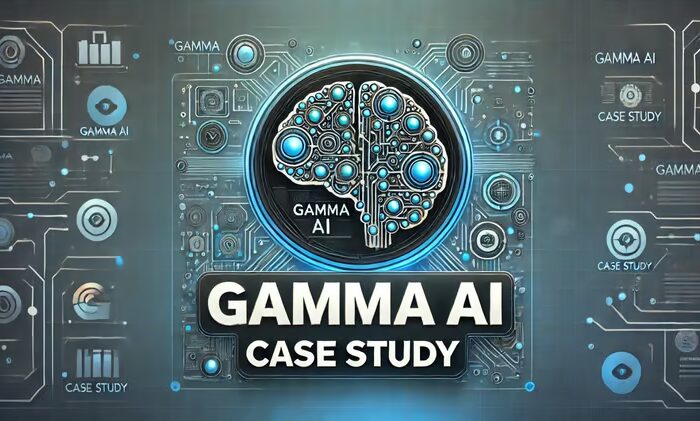


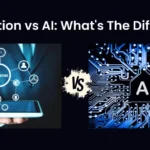


Leave Your Comment: