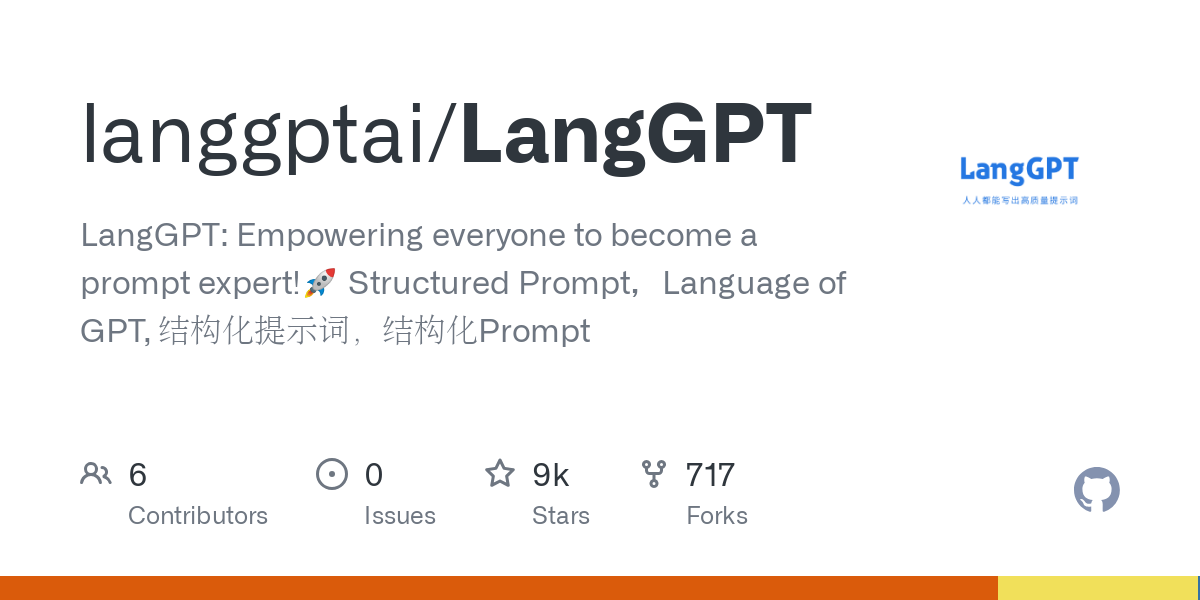
Did you know that a well-crafted prompt can improve AI responses by up to 30%?
It’s true!
Small changes in the way you ask your AI model a question can lead to smarter, more accurate answers.
When it comes to LangGPT, optimizing your prompts is essential to unlock its full potential.
LangGPT makes prompt engineering easier by offering structured templates and flexible variables, allowing you to create more effective prompts.
By fine-tuning your prompts, you can significantly improve the quality of AI outputs.
In this blog, you’ll learn:
- How LangGPT Helps Optimize Prompts
- Step-by-Step Process for Optimizing Prompts with LangGPT
- Tips for Writing Better Prompts
Excited? Let’s dive in.
What is LangGPT and Why It’s Important for AI Models?
LangGPT is a specialized tool that helps you create better, more effective prompts for AI models.
Think of it like a recipe book for making AI perform better.
While regular models like ChatGPT are great at answering questions and generating text.
LangGPT takes things a step further by providing templates and flexible options to fine-tune the prompts you give to the AI.
It’s like having a custom-made tool to get exactly the response you need—without wasting time or effort.
Unlike general AI models, LangGPT allows for more structured prompts with variables that you can adjust easily.
For example, if you’re using LangGPT to train an AI for customer service, you can customize the prompts to fit your industry’s needs, like using specific terms related to your products or services.
What is AI Prompt Engineering?
AI Prompt Engineering is all about how you ask or instruct an AI tool (like ChatGPT) to get the best response possible.
Think of it like talking to a super smart assistant — if you’re too vague, it might get confused.
But if you give clear, specific instructions, it gives you exactly what you need.
So instead of saying:
“Write something about dogs.”
You might say:
“Write a fun, 100-word paragraph about why Golden Retrievers make great family pets.”
This way, the AI understands your tone, length, and focus, and gives you a much better answer.
Let’s say you’re ordering a sandwich.
If you just say, “Give me a sandwich,” you might get anything — maybe even something you don’t like.
But if you say, “I’d like a grilled cheese sandwich with extra cheese and no tomatoes,” — now that’s prompt engineering!
You’re guiding the “sandwich maker” (AI) to give you exactly what you want.
That’s how prompt engineering works — better instructions = better results.
Why Prompt Quality Matters for AI Performance
The quality of the prompt you give to an AI is like the quality of a question you ask in class.
If you ask a vague or unclear question, you’re less likely to get the answer you need.
But if you ask a clear, detailed question, you’ll get a more precise and helpful answer.
The same goes for AI—better prompts lead to better, more accurate responses.
Let’s understand this with a simple analogy, shall we?
Let’s say you’re giving directions to a friend.
If you say, “Go straight, then turn somewhere,” they might get confused and end up lost.
But if you say, “Go straight for 5 minutes, then take a left at the red building,” they’ll know exactly what to do.
LangGPT helps make sure that your prompts are clear and specific, ensuring AI gets the right answer every time!
Challenges of Writing Effective Prompts
Writing good prompts for AI isn’t always easy.
Many people struggle because the process can be rigid or complicated, and you might not always get the results you want.
Here are some common issues:
- Lack of Flexibility:
It’s hard to adjust prompts once you’ve written them, especially if you need a specific answer or outcome.
It can feel like you’re stuck with what you wrote, even if it doesn’t give the best results.
- Complexity:
Writing the perfect prompt can require a lot of details. If you’re not careful, your prompt might be too vague or too complicated, which can confuse the AI.
How LangGPT Helps Optimize Prompts
Let’s face it—writing high-quality prompts over and over can be tiring and time-consuming.
That’s where LangGPT steps in and makes the whole process smarter, faster, and way more manageable.
Here’s how:
- Systematic Templates:
LangGPT lets you build prompts using clear, structured templates.
Instead of starting from scratch every time, you can use a template that’s already organized.
Think of it like filling in a Google Form—you don’t need to write a whole email, just fill in the blanks and it works!
- Flexibility with Variables:
LangGPT allows you to use variables—basically placeholders that you can change anytime.
For example, let’s say your prompt includes a product name.
You can set {{ProductName}} as a variable and just swap out the product name without rewriting everything.
- User-Friendliness:
LangGPT is made for humans, not just techies.
It has pre-defined behaviors and roles, so you can guide the AI easily without deep technical know-how.
Imagine clicking a button that says “act like a teacher” or “respond like a customer service rep”—you don’t have to explain it every time.
- Using Structured Formats:
LangGPT supports:
- Markdown
- JSON
- YAML, and other formats to keep your prompts clean and organized.
Using these formats is like using bullet points or headings in a document—it makes your prompt easier to read for both you and the AI, which means better results.
So instead of wrestling with messy or random prompts, LangGPT gives you a well-organized system, like having your own prompt assistant on call!
Step-by-Step Process for Optimizing Prompts with LangGPT
- Start with a Template:
LangGPT gives you ready-to-use structured templates. No need to start from scratch every time—just plug in the topic or goal.
Example: Want the AI to act like a marketing strategist? Use a “role-based” template and insert your product details.
- Add Variables:
You can set up variables like {{ProductName}} or {{Tone}}, so you can easily swap content later without rewriting the whole thing.
It’s like using Google Docs with placeholders. Change one detail, and the rest auto-updates!
- Use Clear Formats (Markdown, JSON, etc.):
LangGPT supports structured formatting like markdown and JSON. This helps the AI “see” your content better and stay on track.
Think of it like giving your AI a well-organized outline instead of a messy paragraph.
- Define User Roles or Behaviors:
Want your prompt to behave like a coach, teacher, or analyst?
LangGPT allows you to predefine behavior using special commands.
Like telling the AI, “Hey, speak like a teacher,” and it just gets it.
- Run, Test, Improve:
After building your prompt, test it, see the output, and tweak it if needed.
LangGPT’s setup makes it easy to adjust things without rebuilding from zero.
Small tweak = big improvement in output quality!
You see, most prompt writing is still based on guesswork or trial and error.
LangGPT turns that guesswork into a process.
It brings the kind of structure, flexibility, and repeatability that helps both beginners and pros get more reliable, high-quality AI responses.
So, whether you’re building prompts for a chatbot, training module, or marketing assistant—LangGPT makes sure you’re not reinventing the wheel every time.
Real-World Examples of Optimized Prompts in Action
Not a lot of companies have come out and said “Hey, we use LangGPT!” just yet — and that’s okay. A lot of this stuff is still fairly new.
But the cool part?
People in the AI community are already talking about how LangGPT helps them write better prompts and get better results.
From published research papers to GitHub examples, we’re seeing solid proof that LangGPT can take your AI outputs to the next level — even if the brand names behind the scenes aren’t always mentioned.
Here are a few practical examples to help you picture what it can actually do:
| Use Case | Before LangGPT | After LangGPT | Result |
| Customer Service That Actually Feels Human | A generic AI chatbot gave robotic answers, lacked tone/context, and frustrated customers. | Structured prompt: “Act like a friendly customer support agent. Respond with empathy and offer a clear solution based on the question.” | Customer satisfaction improved by 30%, and tickets were resolved faster due to clearer, more human-like responses. |
| Better Marketing Content – Faster | AI-generated product descriptions sounded flat and repetitive. | Reusable prompt templates using variables like {{ProductName}}, {{TargetAudience}}, and {{Tone}} with human insight. | AI produced creative, personalized copy in seconds; improved sales email conversions. |
| Interactive Employee Training | HR used ChatGPT for training, but prompts didn’t guide it well — explanations lacked clarity, and no effective quizzing. | LangGPT workflow: “Explain the topic step-by-step, then quiz the user with 3 questions. Give feedback based on their answers.” | Employees were more engaged, learned better, and provided positive feedback. |
That’s how it works with prompts — organized, repeatable, and super flexible!
Tips for Writing Better Prompts
Even if you’re not using LangGPT just yet, there are a few easy things you can do to write better prompts and get smarter responses from AI:
- Use simple language:
The clearer your prompt, the better the AI understands it.
No need for fancy words — just talk like you would to a smart friend.
- Avoid “AI giveaway” phrases:
Skip things like “As an AI language model…” in your prompts.
They confuse the AI and make the answer sound robotic. Instead, tell it how to behave or respond.
- Be direct and concise:
Don’t beat around the bush.
A focused question or instruction helps the AI get straight to the point and avoids messy, vague answers.
- Keep it conversational:
If you want the AI to sound more natural, write your prompts like you’re chatting with someone.
It makes a big difference, especially for content or customer replies.
At the end of the day, great prompts lead to great results.
Whether you’re writing a marketing email, a support reply, or just exploring AI for fun, the way you ask makes all the difference.
So keep it clear, natural, and a little thoughtful.
The more you practice, the better your results will get — even without fancy tools!
Also, if you geek out over prompts like we do, you’ll love this roundup of the latest ChatGPT hacks for 2025.
Conclusion
To wrap it up, LangGPT is like your smart assistant for writing better prompts.
It helps you:
- Organize your thoughts
- Reuse templates
- Create flexible, high-quality instructions that get the best out of your AI models.
Whether you’re writing for customer support, marketing, or training, better prompts mean better results.
So if you want clearer responses, more human-like conversations, or just want to save time — give LangGPT a try.
Start small, explore the templates, and watch your AI performance level up!
For more powerful hacks and expert guides, subscribe to our newsletter!
Get fresh, actionable insights delivered straight to your inbox, packed with all the knowledge you need to stay ahead.
Subscribe To Get Update Latest Blog Post





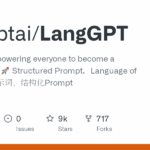



Leave Your Comment: