
Did you know that LinkedIn drives 80% of B2B leads compared to all other social media platforms combined? That’s right—this professional networking giant isn’t just for job hunters; it’s a goldmine for generating high-quality leads that convert.
Whether you’re a solo entrepreneur or a large enterprise, LinkedIn offers unparalleled opportunities to connect with decision-makers, showcase your expertise, and build meaningful relationships.
But here’s the thing: most people are still using LinkedIn wrong. They send spammy cold messages, post generic content, and wonder why no one bites. If you’ve ever felt like your LinkedIn efforts are falling flat, this article is about to change everything.
In this article, we’re diving deep into how to get leads on LinkedIn—breaking it down into two powerhouse strategies:
- Inbound Marketing: How to attract leads with a content strategy that positions you as a thought leader.
- Outbound Marketing: How to proactively reach out using cold messaging, LinkedIn Ads, and linkedIn automation tools.
If you’re ready to stop wasting time on random connections and start generating leads that matter, let’s get started.
Let’s Talk Inbound…
Inbound lead generation on LinkedIn revolves around attracting your ideal clients to you—through content that educates, engages, and inspires action. Instead of chasing prospects, you create a value-driven presence that naturally pulls them in.
Here’s how to master inbound lead generation:
1. Optimize Your LinkedIn Profile
Your profile isn’t just a digital resume; it’s your personal sales page. Every element should speak directly to your target audience’s needs and show them why they should connect with you.
- Headline: Your Value Proposition in One Sentence
Your headline is the first thing people notice. Use it to communicate what you do and how you help.
Example: “Helping SaaS Founders Automate Sales Processes | LinkedIn Growth Strategist”
- Formula: Who you help + The result you deliver + Your expertise.
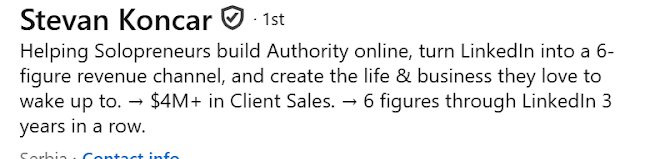
- About Section: Client-Focused Storytelling
The About section is your chance to connect with your audience. Write it in a conversational tone, focusing on their pain points and how you solve them.- Start with a hook: Grab attention with a bold question or relatable problem. Example: “Are you struggling to scale your B2B sales without adding more complexity?”
- Outline your solution: Share how you deliver results and provide a brief case study or success example. Example: “I’ve helped [X type of clients] achieve [specific result], saving them [time/money].”
- End with a CTA: Invite them to take the next step. Example: “Let’s connect—message me or book a free consultation here: [link].”
- Featured Section: Showcase Your Best Work
The Featured section is prime real estate for highlighting your expertise and building credibility. Use it to display high-value resources, client testimonials, or top-performing content. Examples of what to include:- Links to case studies or client success stories.
- Downloadable eBooks, guides, or whitepapers.
- Links to webinars, videos, or podcast appearances.
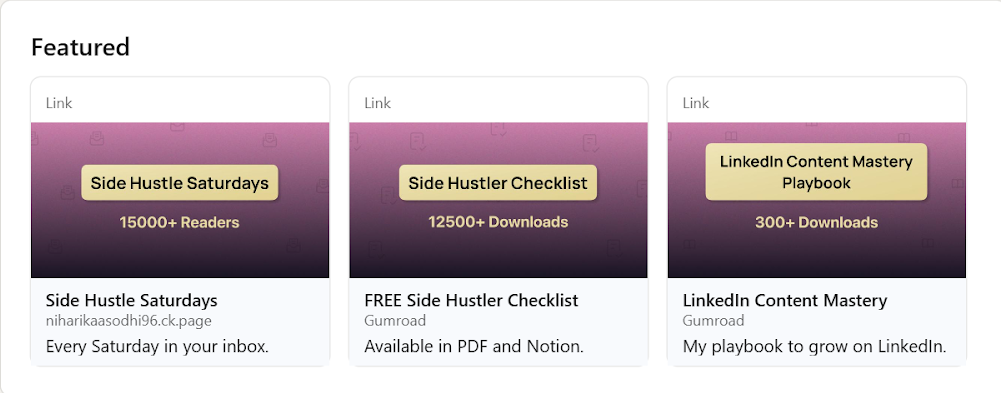
Tip: Regularly update this section to feature your latest and most relevant work.
- Profile Banner: Your Personal Billboard
Your LinkedIn banner (background photo) is an often-overlooked opportunity to reinforce your brand and message visually.
What to include: Your value proposition or tagline (e.g., “Helping Companies Scale Revenue Through LinkedIn Marketing”).
It can also contain: contact details or a QR code linked to your website or booking page. Clean visuals that align with your personal or business branding.
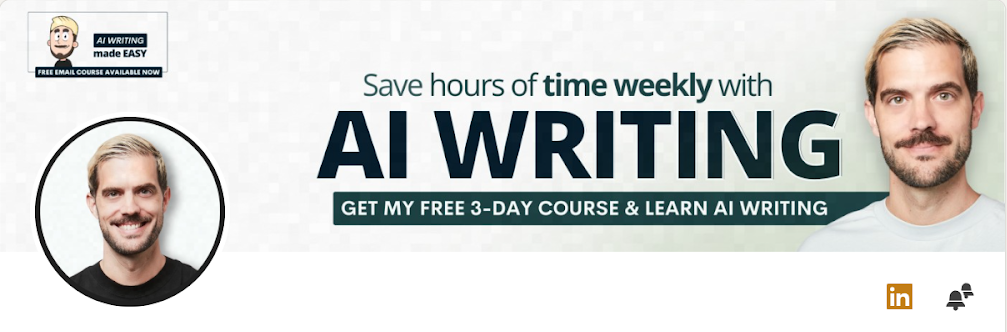
- Link in Bio: Direct Traffic to Your Offerings
LinkedIn allows you to add clickable links to your profile. Use this to drive traffic to:- A lead magnet (e.g., free guide or checklist).
- A booking page for consultations or demos.
- Your website or landing page.
- Tip: Keep the link short and include a compelling description like “Book Your Free Growth Audit Today!”
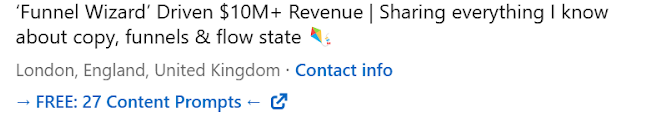
- Experience Section: Results-Driven Descriptions
Treat this section like a portfolio of achievements rather than a list of job duties.- Highlight results: Focus on quantifiable outcomes. Example: “Increased inbound leads by 40% using LinkedIn strategies for [Company].”
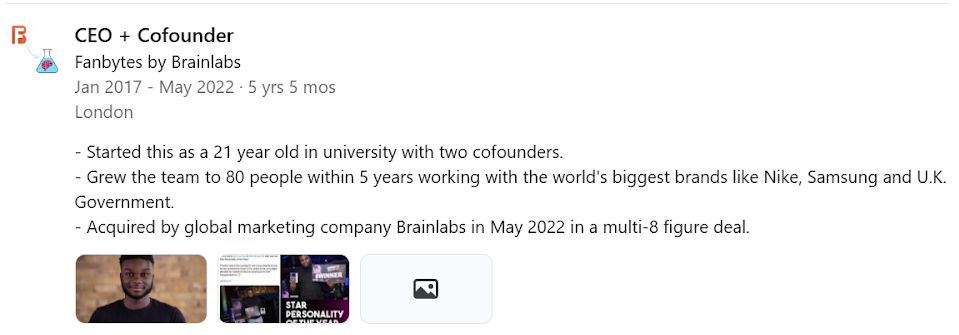
2. Content Strategy That Gets You Inbound Leads
A robust LinkedIn content strategy is built on a 60-20-20 distribution, catering to different stages of your audience’s buyer journey: Top of Funnel (TOFU) for awareness, Middle of Funnel (MOFU) for consideration, and Bottom of Funnel (BOFU) for decision-making.
By prioritizing value at every stage, you can effectively attract, nurture, and convert your ideal clients. Let’s talk about the 60:20:20 Framework.
Top of Funnel (TOFU): Awareness Stage (60%)
At the TOFU stage, your goal is to attract as many relevant people as possible. Content here should be broad, engaging, and educational—offering insights your audience finds helpful or inspiring.
- Example: “5 Myths About Building Muscle You Need to Stop Believing”
- Key Objective: Build trust and establish authority. Focus on creating highly shareable and engaging content to reach a broader audience.
Middle of Funnel (MOFU): Consideration Stage (20%)
Here, your audience is more familiar with you and your expertise. MOFU content highlights specific problems and solutions, positioning you as the go-to expert in your field.
- Example: “How Our Clients Built Strength in Just 12 Weeks with Progressive Overload” (Case Study)
- Key Objective: Nurture interest by addressing your audience’s pain points and offering practical solutions.
Bottom of Funnel (BOFU): Decision Stage (20%)
At this stage, your audience is ready to make a decision. BOFU content is designed to convert by showcasing your expertise, success stories, and clear calls to action.
- Example: “Join Our 8-Week Strength Program—Limited Spots Available!” (Offer Post)
- Key Objective: Drive conversions through urgency, exclusivity, and clear CTAs.
3. Build Relationships Through Engagement
Inbound isn’t just about creating content; it’s about fostering relationships. Engage meaningfully with your audience to build trust and rapport. This trust-based approach forms the foundation of linkedIn lead generation success.
Ways to Engage:
- Comment Thoughtfully: Add value by sharing your insights on posts within your network.
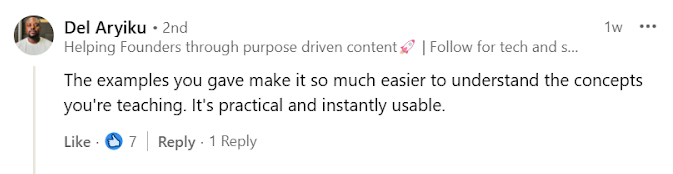
- DM Strategically: When someone engages with your content, follow up with a personalized message thanking them and offering additional resources or insights.
| Hi [X], thanks for engaging with my post on [specific topic]! I thought you might find [specific insight/resource] helpful, given your interest in [related subject].Would you be open to a quick chat to exchange ideas?[Your Name] |
4. Amplify Reach with Social Proof
Social proof builds credibility and attracts prospects who see you as trustworthy and effective.
What to Share:
- Client Testimonials: Post success stories with measurable results. Example: “After working with us, [Client Name] doubled their lead volume in 30 days.”
- User-Generated Content: Share content where clients or customers mention your product/service.
- Milestones: Highlight achievements like awards, media features, or project completions.
And that’s pretty much all the jazz about Inbound lead generation on LinkedIn.
Outbound, Here We Come!
Outbound linkedIn marketing strategies focus on taking the initiative to generate leads. Instead of waiting for them to come to you, outbound efforts proactively open the doors to high-quality opportunities.
1. Crafting Messages That Spark Conversations
Cold messaging is often misunderstood as spammy outreach. The truth? When done thoughtfully, it can lead to meaningful business relationships.
Here’s How to Get It Right:
- Personalize Every Message: Forget copy-paste templates. Reference something specific about the recipient, like their recent post, a mutual connection, or an insight into their role or company.
| Example: “Hi [Name], I saw your post about [specific topic], and I couldn’t agree more with your point about [specific insight]. I work with [industry/role] on [relevant solution], and I think we might have some ideas worth exchanging. Would you be open to connecting?” |
- Be Clear About Your Value:
Don’t waste words. State how you can solve their problem or help them achieve their goals in as few sentences as possible.
Example: “I help [industry/role] save [X hours per week] by automating [specific process]. If streamlining this is on your radar, I’d love to share a quick idea on how we could work together.”
- End with a Soft Call to Action (CTA):
Your CTA should be low-pressure and specific. Avoid generic asks like “Let me know your thoughts.” Instead, try:- “Would you be open to a quick 15-minute chat to explore this?”
- “Can I send you a case study on how we helped [similar client]?”
- Follow Up Thoughtfully:
Persistence is key, but don’t overdo it. Send 2–3 follow-ups spaced a few days apart, adding value with each message.
Example: “Hi [Name], just following up on my last message. I recently worked with [similar company/industry] and thought their success might resonate with you. Let me know if you’d like me to share more!”
2. Scaling Outreach with LinkedIn Ads
Scaling outreach manually can be time-consuming. That’s where LinkedIn automation tools come into play. These tools help you stay consistent while still maintaining a personal touch:
Key LinkedIn Ad Formats to Use:
Sponsored Content:
Promote posts that showcase your expertise or offer solutions to common problems in your target audience’s industry. Pair these posts with a clear CTA, like “Download our guide” or “Book a free strategy call.”
Best Practices for Sponsored Content: To maximize the impact of your Sponsored Content, follow these actionable tips:
- Start with a Hook: The first line of your ad copy should immediately grab attention. Use questions, bold statements, or stats relevant to your audience.
Example: “Struggling to generate leads? Here’s how we helped [Client Name] grow by 30% in 3 months.”
- Focus on Visual Appeal: Eye-catching visuals increase click-through rates. Use high-quality images, bold colors, or clear infographics to stand out in feeds.
- Tailor Messaging to Your Audience: Speak directly to the needs, pain points, or goals of your target audience.
Example: “HR professionals: Discover how automation can save you 10 hours per week.”
- Include a Strong CTA: Encourage action with specific CTAs like:
- “Download our free guide”
- “Sign up for our webinar”
- “Book a free consultation”
- Keep It Mobile-Friendly: Ensure your images, videos, and landing pages are optimized for mobile, as many users browse LinkedIn on their phones.
- A/B Test Your Ads: Experiment with different visuals, headlines, and CTAs to identify what resonates best with your audience.
Message Ads (InMail):
Deliver targeted messages directly to prospects’ LinkedIn inboxes. Keep the message concise, and focus on solving a problem. Include an easy-to-act-on CTA, like scheduling a demo or downloading a resource.
1. Subject Line: Make It Count
Your subject line is the first impression—make it engaging and relevant.
- Personalize: Use the recipient’s name or reference a mutual connection.
Example: “Hi [FirstName], loved your recent post on [Topic]!”
- Spark Curiosity: Pose a question or hint at valuable information.
Example: “Struggling with [Challenge]? Here’s a quick fix.”
13 proven LinkedIn InMail examples for 13 different LinkedIn scenarios. READ here!
2. Opening: Establish Relevance
Begin by explaining who you are and why you’re reaching out.
- Introduce Yourself: Briefly state your role and company.
Example: “I’m [Your Name], a [Your Position] at [Your Company], specializing in [Industry/Service].”
- Highlight Common Ground: Mention shared interests, groups, or connections.
Example: “We both follow [Influencer] and share an interest in [Topic].”
3. Body: Deliver Value
Clearly articulate how you can address their needs or pain points.
- Identify a Problem: Acknowledge a challenge they might be facing.
Example: “Many [Industry] professionals struggle with [Specific Issue].”
- Offer a Solution: Present how your product/service can help.
Example: “Our platform helps companies like [Recipient’s Company] increase [Metric] by [Percentage]%.”
4. Encourage Action
End with a clear and concise call to action.
- Suggest Next Steps: Propose a meeting, call, or demo.
Example: “Would you be available for a 15-minute call next week to discuss this further?”
- Express Flexibility: Show willingness to accommodate their schedule.
Example: “I’m flexible and can adjust to a time that suits you best.”
5. Signature: Keep It Professional
Include your contact information and a polite sign-off.
- Provide Details: List your email, phone number, and LinkedIn profile.
- Sign Off: Use a courteous closing phrase. Example: “Best regards, [Your Name]”
Lead Gen Forms:
LinkedIn’s Lead Gen Forms allow prospects to share their contact details with one click. These forms autofill with their LinkedIn profile data, reducing friction and improving conversion rates.
How to Use Lead Gen Forms Effectively
- Define Your Objective: What’s the goal of your campaign? Examples include collecting sign-ups for a webinar, downloading a resource, or scheduling a demo.
- Craft a Clear and Compelling Offer: Provide something valuable in exchange for their details, like: Free eBooks or whitepapers, webinar registrations, exclusive discounts or offers. Example CTA: “Download our free guide to scaling your SaaS team.”
- Keep Your Form Simple: Ask for only the essential information. Overloading your form with too many fields can reduce conversions. Recommended fields: Name, email, job title, and company.
- Design an Engaging Ad Creative: Use a striking visual and concise, value-driven ad copy. Ensure the headline and description highlight the benefit of your offer.
- Add a Strong Call to Action: Use CTAs that prompt action, such as: “Download now”, “Sign up today”, “Learn more”
- Follow Up Quickly: Once you collect the leads, reach out promptly to nurture them. Use personalized emails or direct messages referencing the offer they signed up for.
Pro Tips for Using Lead Gen Forms
- Segment Your Audience: Create separate campaigns for different audience segments to tailor your offers and messaging.
- Bundle with Value: For higher conversions, pair your Lead Gen Form with an irresistible offer, such as a free trial, discount, or VIP access.
- Monitor and Scale: If a specific campaign performs well, increase your ad budget to scale results.
Our Favorite LinkedIn Automation Tools for Lead Generation
Scaling outreach manually can be time-consuming. Automation tools can help you stay consistent while still maintaining a personal touch. Here’s a detailed breakdown of the top tools YOU can use:
1. LinkedHelper
LinkedHelper is an all-in-one LinkedIn automation tool designed for workflows like connection requests, follow-ups, and profile visits. It’s perfect for scaling outreach while keeping some personalization.
| Feature | Details |
| USP | Highly customizable workflows, including profile auto-visits and CRM sync. |
| Pros | Advanced workflow automation; CRM integration; Allows profile auto-visits. |
| Cons | Requires installation (not cloud-based); Steep learning curve. |
| Pricing | Starts at $15/month. |
| Free Plan? | No, but offers a free trial. |
| Limitations | Limited to LinkedIn’s daily connection cap. |
2. Zopto
Zopto is a cloud-based LinkedIn automation tool tailored for larger teams and enterprises. It offers advanced targeting and detailed analytics to fine-tune campaigns.
| Feature | Details |
| USP | Combines real-time analytics with advanced targeting for Sales Navigator. |
| Pros | Cloud-based; Detailed analytics; Great for enterprise use. |
| Cons | Expensive; Requires Sales Navigator for full functionality. |
| Pricing | Starts at $215/month. |
| Free Plan? | No, but offers a demo. |
| Limitations | Best for large-scale campaigns. |
3. Phantombuster
Phantombuster is a versatile tool for automating LinkedIn data scraping, profile visits, and messaging sequences. It’s ideal for building lead lists efficiently.
| Feature | Details |
| USP | Excellent for automating LinkedIn data extraction with CSV export. |
| Pros | Versatile automations; Easy data exports; Great for lead building. |
| Cons | Complex for beginners; Advanced features require API setup. |
| Pricing | Starts at $59/month. |
| Free Plan? | Yes, with limited credits. |
| Limitations | Limited daily actions based on tier. |
4. Expandi
Expandi is a smart cloud-based LinkedIn automation tool that emphasizes personalization and compliance with LinkedIn’s rules.
| Feature | Details |
| USP | Advanced personalization with GDPR-compliance. |
| Pros | Cloud-based; GDPR-compliant; High personalization. |
| Cons | Expensive; Limited analytics. |
| Pricing | Starts at $99/month. |
| Free Plan? | No, but offers a 7-day trial. |
| Limitations | Requires strong targeting strategy. |
5. Dux-Soup
Dux-Soup is a simple and affordable LinkedIn automation tool that automates profile visits, connection requests, and follow-ups.
| Feature | Details |
| USP | Browser-based tool for simple LinkedIn automation. |
| Pros | Affordable; Easy setup; Great for small campaigns. |
| Cons | Browser-dependent; Limited for large-scale outreach. |
| Pricing | Starts at $11.25/month. |
| Free Plan? | Yes, with basic features. |
| Limitations | Slower for high-volume outreach. |
6. Waalaxy
Waalaxy combines LinkedIn and email outreach in a single tool, making it ideal for multichannel campaigns that focus on simplicity.
| Feature | Details |
| USP | Combines LinkedIn and email automation seamlessly. |
| Pros | Intuitive; Multichannel campaigns; Affordable. |
| Cons | Limited advanced features; Better for small to mid-scale outreach. |
| Pricing | Starts at $19/month. |
| Free Plan? | No, but offers a free trial. |
| Limitations | Not ideal for complex workflows. |
7. Apollo.io
Apollo.io is an all-in-one sales platform that integrates LinkedIn outreach with email campaigns and a massive contact database. It’s ideal for businesses looking to combine prospecting, outreach, and CRM in one tool.
| Feature | Details |
| USP | Combines LinkedIn outreach with a robust contact database and email automation. |
| Pros | Massive contact database; Multi-channel outreach; Built-in CRM. |
| Cons | Advanced features may overwhelm; Some data verification needed. |
| Pricing | Free plan available; Paid plans start at $49/month. |
| Free Plan? | Yes, with limited features. |
| Limitations | Free plan restricts bulk actions. |
Conclusion
If you’ve made it this far, you now have a roadmap that flips the game on its head. Outbound strategies like cold messaging and LinkedIn Ads give you the precision to reach exactly who you need, while inbound strategies like a well-crafted profile and a TOFU-MOFU-BOFU content plan turn you into a magnet for the right opportunities.
But remember this: LinkedIn isn’t about pushing harder—it’s about working smarter. It’s about conversations, not campaigns, and value, not just volume. The days of quantity over quality are over, and the LinkedIn of today rewards those who build relationships that last.
So, stop thinking of LinkedIn as just a lead-gen tool and start treating it like your personal boardroom. Every post is a presentation.
Every connection is a potential partner. And every lead? That’s a conversation waiting to happen.
Book a call with us, so we can help you and make this easy: Here
Subscribe To Get Update Latest Blog Post

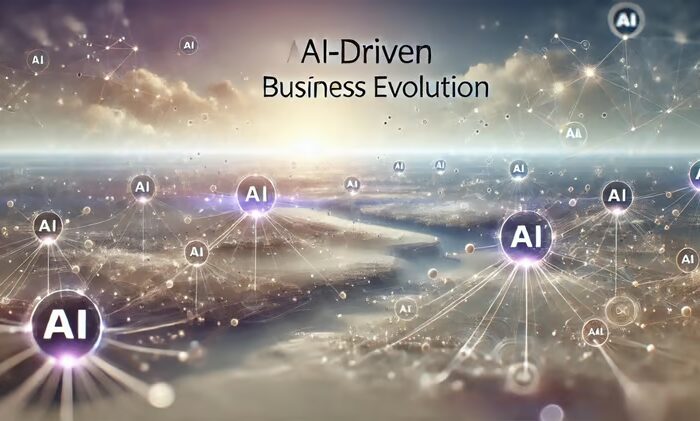
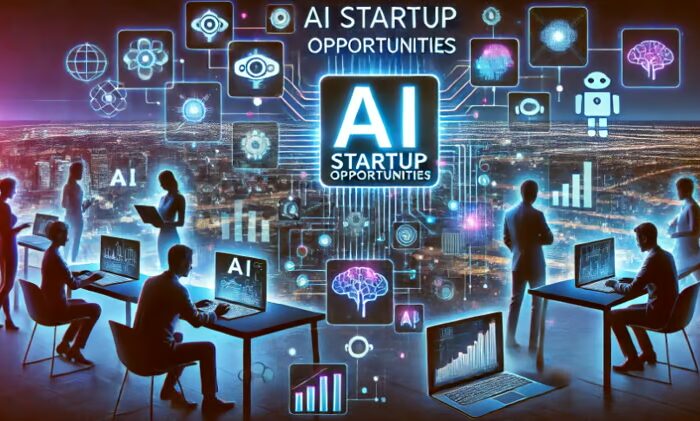
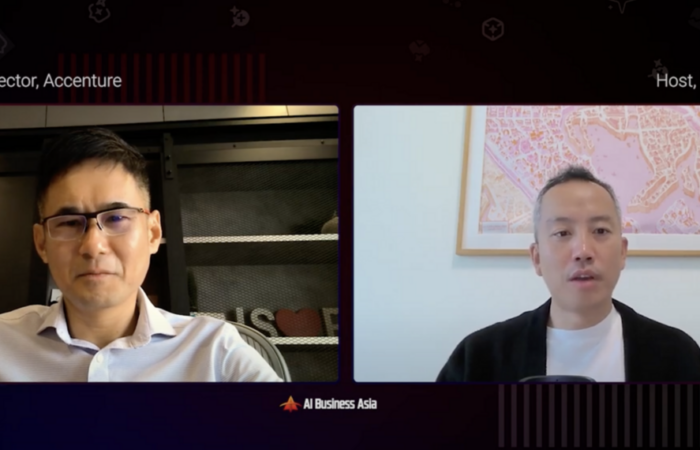
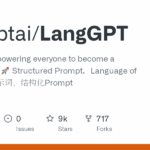



Leave Your Comment: