
Imagine an AI so powerful it shook the stock market.
That’s DeepSeek AI—an open source AI model that triggered a 17% drop in NVIDIA’s shares in a single day.
And the real shocker?
It cost just $6 million to train.
For context, OpenAI’s models burn through $100 million, while Google Gemini?
A staggering $200 million.
Yet here’s DeepSeek—a so-called “side project” from China—disrupting the AI space at a fraction of the cost.
But here’s where it gets really interesting…
DeepSeek isn’t just another AI model making headlines.
It’s:
- Blazing fast
- Insanely accurate
- Open source AI & ridiculously cheap
And if you think ChatGPT is your best AI companion, DeepSeek might just change your mind.
Because once you discover these 5 game-changing DeepSeek AI features, you’ll wonder how you ever worked without them.
Let’s dive in.
What is Deepseek AI and why do you need to know about it
DeepSeek is a Chinese artificial intelligence (AI) company known for developing advanced, open source large language models (LLMs) that rival those from leading U.S. tech firms.
Founded in 2023 and based in Hangzhou, DeepSeek is funded by the Chinese hedge fund High-Flyer, with co-founder Liang Wenfeng serving as its CEO.
Here’s how it came into being:
Imagine working on a side project over the weekend—just for fun—only for it to shake up an entire industry.
That’s exactly what happened with DeepSeek AI.
It started as a weekend experiment by Liang Wenfeng, a Chinese hedge fund manager who specialized in crypto mining and quantitative trading.
His team needed GPUs for trading, but on Saturdays and Sundays, the market was closed.
So, instead of letting their hardware sit idle, they thought: “Why not build our own AI model?”
Little did they know, this small side project would turn into a powerful AI model that rivaled ChatGPT—at a fraction of the cost.
Then, on January 25, 2025, just as the world was watching Trump’s presidential election, DeepSeek dropped its R1 model—and changed the AI game overnight.
How Did an Open Source AI Like DeepSeek Become a Threat to OpenAI and Google?
DeepSeek wasn’t just another AI release.
It had something Google Gemini and OpenAI’s GPT lacked:
- A better training approach:
It used both supervised learning and reinforcement learning, whereas its earlier versions didn’t have supervision. That single tweak drastically improved its accuracy.
Image source: Cleo Abram YouTube video
- A disruptive price tag:
While OpenAI and Google spent hundreds of millions to train their models, DeepSeek did it for just $6 million.
Image source: Cleo Abram YouTube video
- It’s open source:
Unlike OpenAI and Google’s models, which keep their code under lock and key, DeepSeek lets developers access, modify, and improve their code.
Image source: Cleo Abram YouTube video
Why Does This Matter?
Because DeepSeek performs nearly as well—or even better—than today’s top AI models in key reasoning tasks like:
- Solving complex math problems
- Advanced coding
- Knowledge-based reasoning
And the real kicker?
It achieves all this at a fraction of the cost.
But here’s where things get really interesting…
DeepSeek is shaking up AI development in a way that has industry leaders nervous.
Why?
Because it relies far less on human feedback to train, which means it can learn and evolve beyond what we can manually verify.
That’s a game-changing innovation—and a terrifying one.
The battle for AI dominance is heating up.
And DeepSeek AI is leading the charge.
Let us look at the 5 Deepseek features that could save up your work hours.
5 Powerful Deepseek features that can save you hours of work
What if you could get twice as much done in half the time?
DeepSeek AI is changing the game for developers, researchers, and content creators.
Some users even report cutting their research and debugging time by 40-60%, thanks to its efficiency in generating and refining complex answers.
While most headlines focus on DeepSeek’s price and open source ai model, few are talking about the game-changing features that actually make it powerful.
Here are 5 DeepSeek features that could drastically reduce your workload and take your efficiency to the next level.
Let’s go.
- DeepThink: The AI That Actually Thinks for You:
Ever felt stuck staring at a coding bug or a complex math problem, wishing someone could just break it down for you?
That’s exactly what DeepThink does.
It doesn’t just spit out an answer; it actually reasons through the problem step by step like a tutor or a senior developer would.
Source: DigiAlpsLTD.
How It Saves You Time:
Think about how you usually solve a tough problem.
You:
- Google different sources
- Read through forums like Stack Overflow
- Watch a YouTube tutorial
And you’d still feel unsure and test multiple solutions, right?
With DeepThink, you skip all that hassle.
It processes the logic for you, providing:
- Clear explanations
- Breaking problems down
- Even debugging your code—so you spend less time searching and more time doing.
Use Case Examples:
- Developers:
Struggling with a bug?
DeepThink explains the error and suggests fixes, often with code examples.
- Data Analysts:
Need to interpret complex trends?
DeepThink helps you structure your approach step by step.
- Students:
Stuck on a tough math problem?
DeepThink walks you through it like a patient tutor.
Pro Tip: The more details you provide in your prompt, the smarter DeepThink gets.
Instead of asking, “How do I fix this Python error?”, try “I’m getting a TypeError in Python while working with NumPy arrays.
Here’s my code…”—and watch DeepThink work its wonders.
- DeepSeek Code: The Developer’s Secret Weapon
Developers spend nearly half their time debugging.
But what if AI could not just identify the problem but also fix it instantly?
That’s exactly what DeepSeek Code does.
- Generate new code easily, just describe what you need, and DeepSeek Code will write it for you.
- If you are stuck on a bug then all you need to do is paste your code, and it will debug it in seconds.
How It Saves You Hours:
Developers spend 30-50% of their time debugging—DeepSeek Code slashes that by instantly spotting and fixing issues.
Plus, its automated refactoring means you don’t have to manually optimize code, making it perfect for large-scale projects.
Pro Tip: If you’re working on a big codebase, use DeepSeek Code for bulk code reviews.
It can analyze and refactor entire sections in seconds, saving you hours of manual work.
- Multimodal Search: The Future of Information Retrieval
Ever spent hours digging through Google just to find one perfect reference?
Whether you’re a researcher, a content creator, or a designer, you know the struggle, right?
DeepSeek AI’s Multimodal Search changes the game.
What It Does:
Instead of just typing keywords, you can upload an image, type a question, or even combine both to get hyper-targeted results.
This means:
- Find sources faster without clicking through 10+ links.
- Search visually—perfect for designers and researchers.
- Get instant, AI-curated insights rather than generic search results.
How It Saves Time:
Imagine you’re designing a website for a fintech startup and need modern UI inspiration.
Instead of typing: “Best fintech website designs 2025”
You can simply upload a UI screenshot + add the text “modern minimalist fintech design.”
DeepSeek analyzes both and gives you exactly what you need—no endless scrolling.
Pro Tip:
Try combining an image + a keyword for laser-focused results.
For example: Upload a screenshot of an app UI and type “UX improvements” to get AI-suggested tweaks instantly.
- DeepSeek Chat: The Next-Gen Virtual Assistant
Imagine having a 24/7 assistant that not only answers your questions but also helps you think, refine, and create—without the usual fluff or generic responses.
That’s what DeepSeek Chat brings to the table.
Unlike traditional AI chatbots that just spit out answers, DeepSeek Chat acts more like a real assistant.
It can:
- Automate research:
No more sifting through dozens of articles. Just ask, and it summarizes insights for you.
- Draft high-quality content:
Need an email, blog post, or strategy outline?
It delivers polished drafts fast.
- Improve your writing:
It doesn’t just generate text; it suggests refinements based on clarity, tone, and engagement.
How it saves you time:
Let’s say you’re a content marketer working on a LinkedIn post.
Instead of spending an hour brainstorming angles and writing, you can feed DeepSeek Chat a rough idea, and it will:
- Structure your content in a clear, compelling way
- Match your brand voice (if you train it with custom instructions)
- Give multiple variations so you can pick the best one
That means less time thinking, more time creating.
Pro Tip: Get Personal with Custom Instructions
One of DeepSeek’s most powerful yet underrated features is its custom instruction setting.
You can train it to match your preferred style—whether it’s formal, witty, or ultra-persuasive.
This way, every response feels like it was written by you, but faster.
- API Integration: AI at Your Fingertips
Imagine having a super-intelligent assistant built directly into your apps.
One that:
- Responds instantly to customer queries
- Analyzes data
- Even generates reports—all without lifting a finger.
That’s exactly what DeepSeek’s API integration allows you to do.
What It Does:
DeepSeek AI’s API lets developers and businesses seamlessly connect it to their apps and workflows.
Think of it as plugging AI directly into your systems so it can handle repetitive tasks automatically.
How It Saves Time:
- Automates Responses:
No more manually replying to common emails or customer queries.
- Speeds Up Data Analysis:
Get instant insights from large datasets instead of spending hours crunching numbers.
- Enhances SaaS Apps:
Developers can integrate AI-powered features into their apps, from chatbots to smart recommendations.
Real-World Use Case:
A SaaS company like Kingdee International Software Group and Augment are using DeepSeek’s API to build an AI-powered chatbot that instantly answers customer FAQs—reducing support workload by 50% or more.
Pro Tip:
Want to supercharge automation?
Connect DeepSeek’s API with Zapier to create cross-platform workflows.
For example, DeepSeek can auto-scan incoming emails, generate responses, and send them through Gmail—all without human intervention.
Where does Deepseek AI win?
DeepSeek-V2 impresses with its:
- Exceptional math
- Reasoning
- Coding skills.
It handles complex mathematical problems with accuracy and processes logic-heavy queries with ease.
If you need a model for code generation, debugging, or advanced problem-solving, this AI doesn’t disappoint.
Another standout feature is its ability to process long-context queries.
It maintains coherence and relevance even in extended conversations, making it great for research-heavy tasks or detailed discussions.
It’s also fast and responsive, giving quick and accurate answers without unnecessary fluff.
Plus, the training data is fresh, meaning its knowledge is more up-to-date compared to many other open-source models.
Where does Deepseek AI fall short?
Despite its strengths, DeepSeek models aren’t the best when it comes to creativity and writing quality.
If you’re looking for a model to generate high-quality marketing copy, blog posts, or storytelling content, this might not be your top choice.
Its responses can feel robotic and lack the engaging, natural flow that models like GPT-4 provide.
The open source ai model also struggles with nuanced discussions and subjective topics.
It tends to give generic or overly safe responses rather than insightful, well-balanced arguments.
Lastly, while it’s great at factual and logical tasks, it lacks the “human-like” conversational depth that some users expect.
If you’re after warmth, personality, or deeply contextual interactions, you might feel a gap here.
What does the internet have to say about DeepSeek’s features?
Users say DeepSeek’s models are a powerhouse for math, reasoning, and coding, excelling in logic-driven tasks with speed and accuracy.
Its long-context understanding and up-to-date knowledge make it a strong choice for technical and research-based use cases.
However, when it comes to creative writing, storytelling, or nuanced discussions, users find it lacking in engagement and depth, often feeling robotic and overly neutral.
Overall, if you need a fast, precise AI for coding, calculations, or structured queries, DeepSeek is a solid pick.
Writing:
Users say DeepSeek struggles with creative writing. It feels robotic and lacks emotional depth.
It’s Great for facts, not for flair.
Coding:
Users love its speed and accuracy in coding tasks.
It understands logic well and writes clean code.
It’s a solid choice for developers.
Reasoning:
Users say it handles logical problems and complex reasoning impressively.
It’s sharp and precise.
It’s your go-to for deep analysis.
General Knowledge & Context:
Users appreciate its long-context understanding and up-to-date knowledge.
But sometimes, it plays too safe.
It’s reliable for research, but not always opinionated.
Conclusion
Whether you’re a coder, researcher, or business owner, DeepSeek AI’s 5 standout features can help you work smarter, not harder.
- It speeds up coding
- Sharpens reasoning
- Simplifies research
- Handles the heavy lifting in writing—so you have more time to focus on what truly matters.
The best part?
You don’t need to be an AI expert to start using it.
But here’s something to keep in mind—just because DeepSeek features are making waves in the open source AI community doesn’t mean you should switch immediately.
If you’re a developer looking to cut down on AI costs, DeepSeek AI could be a game-changer.
If you’re an everyday user already subscribed to ChatGPT and concerned about data privacy, you might want to stick with what you have.
Ultimately, the choice is yours.
Try it out and let us know your experience in the comments!
Subscribe To Get Update Latest Blog Post


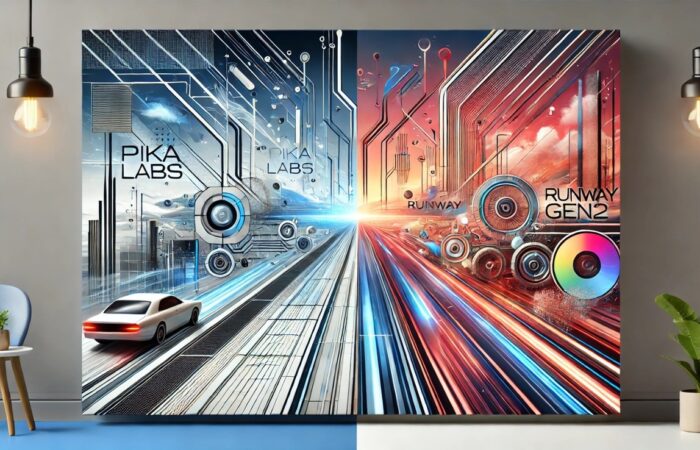
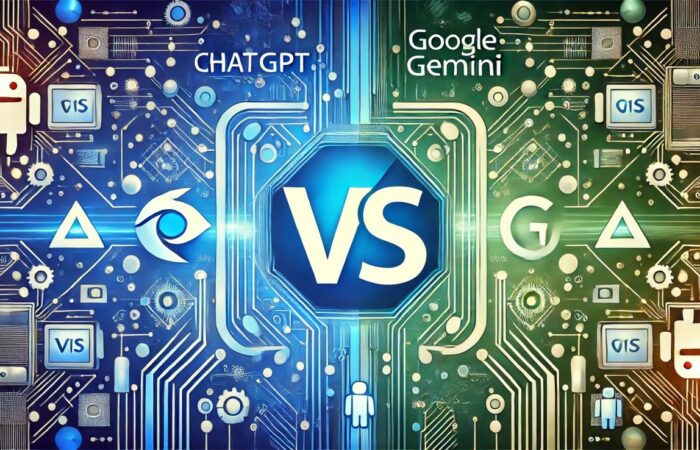
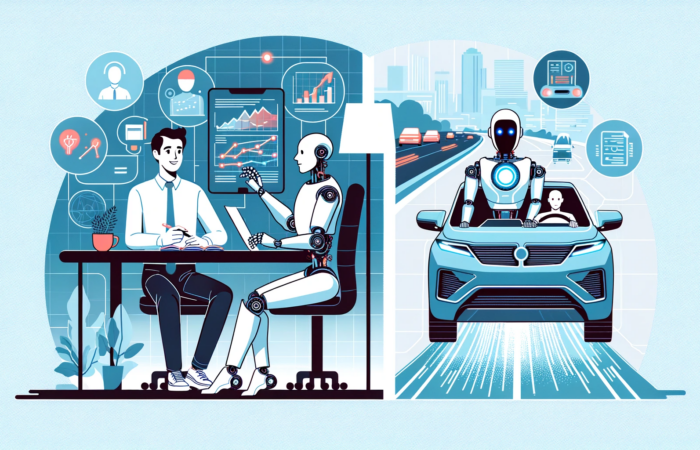




Leave Your Comment: