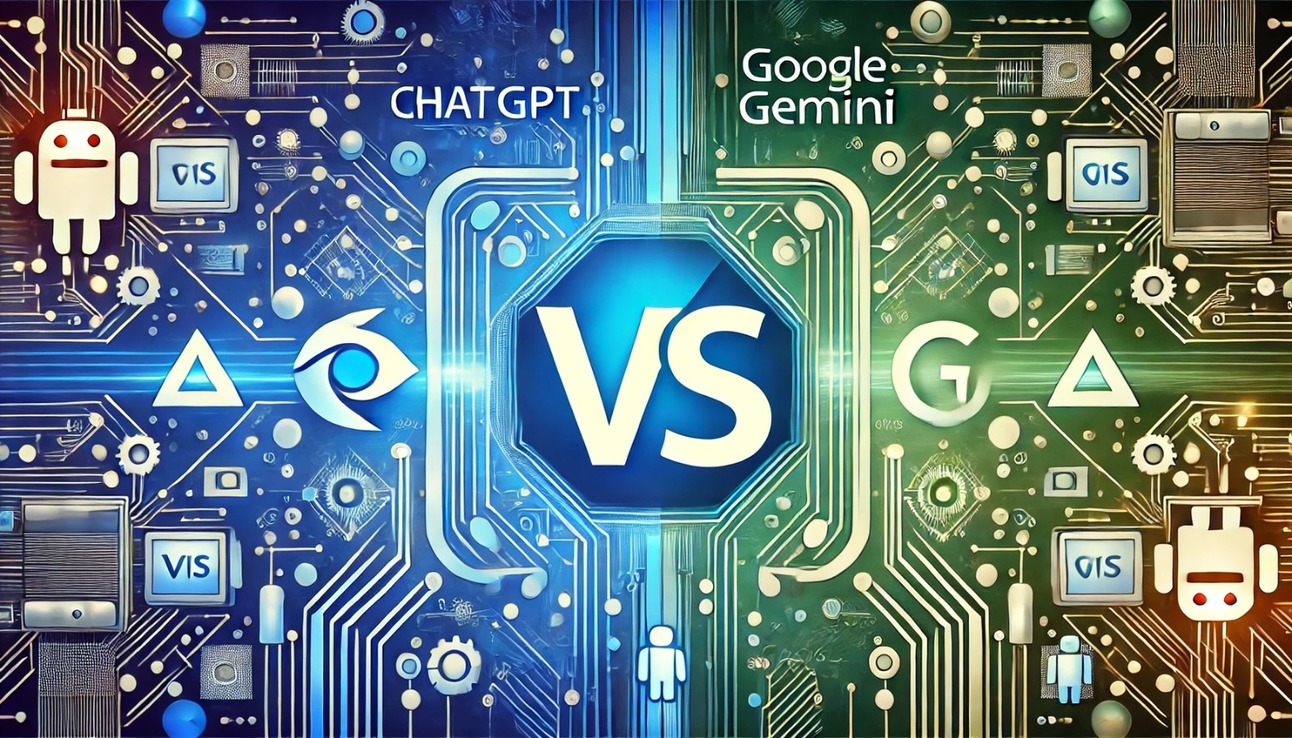
OpenAI’s GPT-4o and Google’s Gemini Pro 1.5 are leading the charge, each offering powerful features designed to meet diverse needs.
While GPT-4o has set the standard for advanced language models, Gemini Pro 1.5 brings its own advantages, especially with its deep integration into Google’s ecosystem.
But when it comes to accuracy and reliability, which platform really stands out?
In this comparison, we’ll compare both GPT-4o and Gemini Pro 1.5, and evaluate them based on their technical performance and real-world applications to help you choose the right AI for your specific needs.
What’s New with GPT-4o and Gemini 1.5?
OpenAI has rolled out ChatGPT Pro, a premium version that grants unlimited access to the advanced o1 model.
The company’s shift is clear: they’re making GPT-4-level intelligence available to more users, even those using the free version. GPT-4o brings improved quality and speed across more than 50 languages, offering a more inclusive AI experience at a lower cost. Paid subscribers will enjoy five times the capacity compared to free users.
Additionally, OpenAI is introducing a desktop version of ChatGPT, designed to support real-time reasoning across audio, visual, and text inputs, making the technology even more accessible.
Gemini 1.5, on the other hand, takes a leap forward with a new Mixture-of-Experts (MoE) architecture. This approach uses multiple specialized models, or “experts,” to handle different tasks. Instead of relying on a single model, the system combines predictions from the experts to produce a more refined output. It also allows the AI to choose the most appropriate expert for a given task, which can enhance performance speed by activating only the necessary models.
GPT 4o vs. Gemini Pro 1.5: A Quick Comparison
| GPT-4o | Gemini 1.5 | |
| Models: | Includes GPT-4o mini (free), GPT-4, GPT-4o, 01-preview, and o1 mini (available in paid tiers) | Includes Gemini 1.5 Flash (free) and Gemini 1.5 Pro (available through Gemini Advanced). |
| Context Window: | The context window is listed as 128,000 tokens in the documentation, but when setting max_tokens=64000, an error occurs. This is because the maximum for GPT-4o is 4,096 completion tokens, as indicated by the error message. The 4,096 token limit applies to the model’s output, and attempting to exceed this will trigger the error. | The context window can handle up to 2 million tokens. This is part of a feature now available to all developers after being previously restricted behind a waitlist. |
| Supported Languages | Supports more than 50 languages. | Supports over 40 languages. |
| Performance and Use Cases | Designed for general tasks like content creation, coding assistance, and everyday conversational AI, offering reliable performance for most use cases. | Best suited for complex tasks, such as large-scale data analysis, code interpretation, or advanced research, thanks to its massive context window. |
| Pricing | The standard version of ChatGPT is available with a $20/month Plus subscription. The Pro version costs $200/month and offers enhanced performance for more complex tasks. | Free, with Gemini Advanced available for $19.99/month (first 2 months free). |
Gemini’s Vast Context Window Outpaces GPT-4’s Limitations
Gemini Pro 1.5 blows past GPT-4o in terms of context window size, offering a substantial leap in handling large prompts. While GPT-4 Turbo maxes out at 128,000 tokens—enough to process something like Peter Singer’s Animal Liberation—Gemini Pro 1.5 comfortably supports up to 1 million tokens. This allows it to absorb much larger pieces of text without breaking a sweat.
In practice, Gemini Pro 1.5’s ability to process extensive inputs without losing track of earlier information is a game-changer. During testing, it handled huge prompts seamlessly, showing little to no degradation in performance as the input size grew.
Unlike GPT-4o, where performance can dip significantly when nearing its token limit, Gemini keeps things consistent. It doesn’t forget earlier sections or miss crucial details, no matter how large the prompt gets.
This improvement makes Gemini Pro 1.5 smarter and more user-friendly out of the box. You could potentially replicate this performance with GPT-4o, but it would require extra code and infrastructure—something Gemini handles effortlessly on its own.
Gemini Shines with Google Integration, While ChatGPT Stays Strong in Multiple Areas
Gemini is built to work seamlessly within the Google ecosystem. If you rely on Google apps, you’ll appreciate how easily Gemini pulls data from them. You can simply type @[app name] and Gemini will pull real-time info from services like Gmail, Drive, Maps, Flights, Hotels, and YouTube.
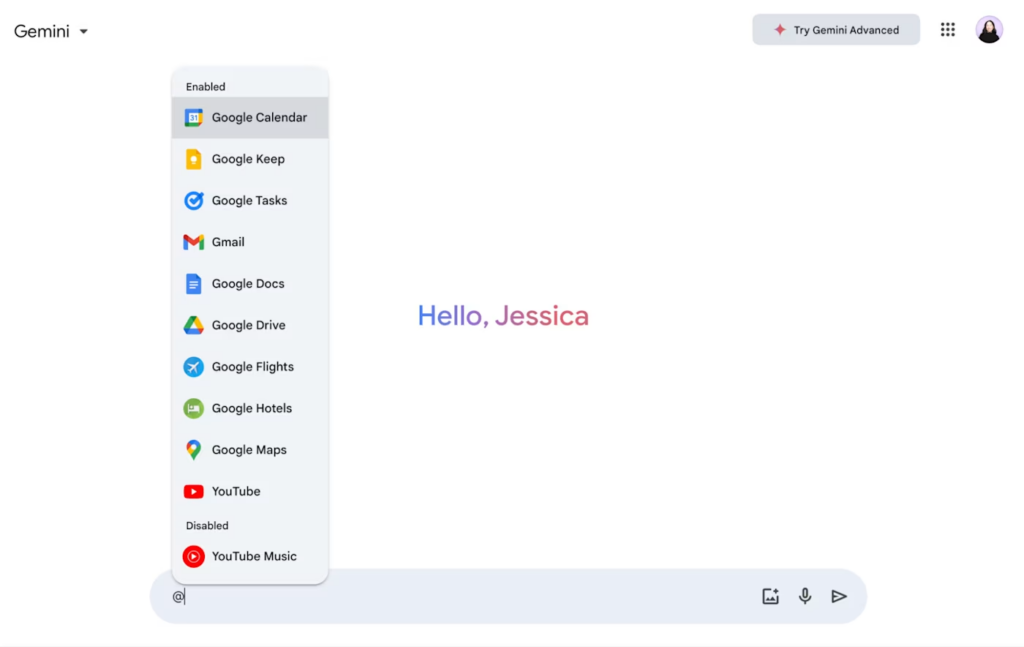
In contrast, ChatGPT offers broader integrations across a variety of platforms, making it a more versatile choice if you don’t need tight Google ecosystem integration. One of the key strengths of GPT is its ability to create custom GPTs, which allow users to tailor the chatbot’s behavior, tone, and functionality to fit specific needs. This personalization goes beyond simple prompts:
With the ChatGPT Plus version, users can fine-tune the model’s responses to be aligned with specific industries or workflows (e.g., coding assistance, content creation, customer service). GPT supports API calls, so developers can integrate the model with external databases, services, or apps, creating a personalized experience. Unlike Gemini, which is rooted in the Google ecosystem, GPT offers flexibility across various platform
ChatGPT Plus has more nuanced image generation, more advanced coding support, and customization options through custom GPTs that allow you to personalize the experience in ways Gemini currently doesn’t.
Gemini does allow you to create custom GPTs, but there’s no established marketplace of pre-made options to choose from, which can be limiting. Even the free versions of DALL-E and ChatGPT provide some of the features that make Gemini Advanced appealing, making it a tough sell for those who are already happy with those platforms.
GPT-4o is an Efficient Everyday Coding Assistant, While Gemini 1.5 Pro Power for Large-Scale Projects
GPT 4 vs Gemini 1.5 Pro serve different purposes when it comes to coding tasks, each with its strengths and limitations. GPT-4o is designed for everyday coding, excelling in scenarios where speed and accuracy are key but without the need for complex logic or multi-layered problem-solving.
It’s perfect for lightweight, context-aware tasks, delivering quick response times and consistent accuracy. While it handles moderately complex problems well and offers up-to-date knowledge on recent libraries and best practices, it struggles with more intricate reasoning and large codebases due to its limited context window.
Gemini Code Assist completes your code as you write, and generates whole code blocks or functions on demand. Code assistance is available in many popular IDEs, such as Visual Studio Code, JetBrains IDEs (IntelliJ, PyCharm, GoLand, WebStorm, and more), Cloud Workstations, Cloud Shell Editor, and supports 20+ programming languages, including Java, JavaScript, Python, C, C++, Go, PHP, and SQL.Pro is built for large-scale projects, boasting a massive 2 million token context window that allows it to manage expansive codebases and maintain context across multiple components. This makes it ideal for tasks like generating project-wide documentation or handling complex workflows.
However, its larger context window comes with higher computational demands, and managing context can be more challenging, requiring careful attention to keep inputs relevant. While Gemini excels in processing large inputs, it may not be as fast or efficient for simpler, everyday coding tasks.
Both Allow You to Create Custom Chatbots, But ChatGPT Offers More Advanced Features.
If you’re a Plus or Enterprise user, OpenAI lets you build unlimited custom chatbots (GPTs). All you need to do is describe what you want in plain English, and the GPT builder handles the rest. Custom GPTs can browse the web, generate images using DALLE·3, and even run code. You can also upload files, such as writing style guides or help documents, to inform your GPT’s responses.
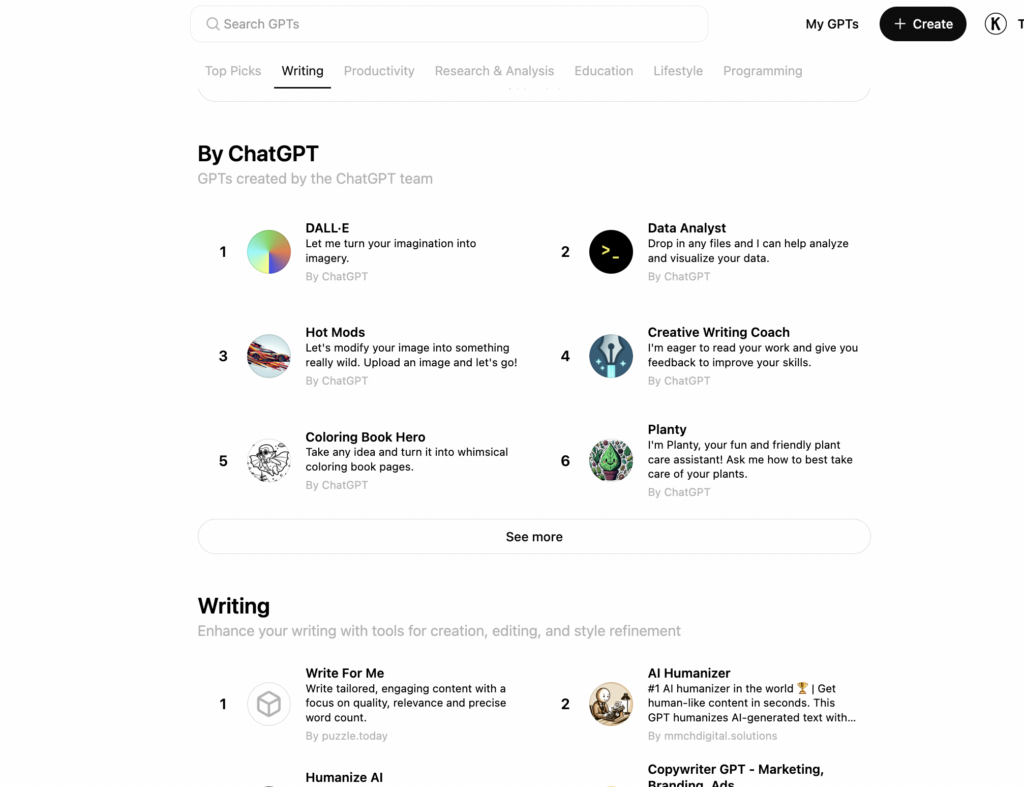
In Gemini, you simply describe the type of expert or assistant you want your chatbot to be. This could be as simple as typing a few sentences outlining the tasks and personality traits you want it to have. Gemini will then turn your description into specific instructions to create a custom Gem.

Once you’ve defined the role, you can assign a unique name to your chatbot. This adds a personal touch and helps manage multiple Gems if you decide to create more.
GPT-4 vs Gemini Pro 1.5: Which One is a Better Option?
Deciding between GPT-4o and Gemini Pro 1.5 ultimately comes down to what you need most from your AI assistant—whether it’s accuracy, technical capability, or seamless integration with other tools.
GPT-4o stands out for its unmatched accuracy and reliable performance in handling complex, technical tasks. If you’re working in fields like software development, research, or technical content creation, GPT-4o’s ability to generate clear, authoritative responses makes it the top choice. It’s built to tackle high-stakes applications, delivering confidence when precision matters most.
On the other hand, Gemini Pro 1.5 shines with its massive context window and powerful multimodal capabilities, allowing for a more dynamic, interactive experience. With deep integration into Google’s ecosystem, Gemini is a strong contender for users who need to interact with text, images, and real-time information. It’s especially appealing for those in creative industries, social media content creation, or any task where blending text and visuals seamlessly is crucial.
In summary, GPT-4o is the go-to for those who prioritize reliability and technical depth, while Gemini Pro 1.5 is ideal for users who want a flexible, multimodal experience with enhanced interactivity and integration.
Related articles:
- Exploring the OpenAI Models Family: A Complete Review
- GPT-4o vs Llama 3.2 vs Mistral Large 2: A Three-Way Fight
- HunyuangVideo vs Sora: A Comprehensive Comparison of Two AI-Powered Video Solutions
Subscribe to our newsletter to stay on top of the AI updates and simplify technology with us.
Subscribe To Get Update Latest Blog Post

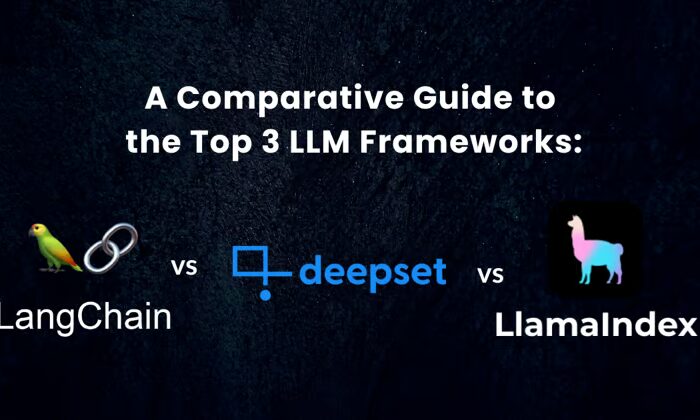

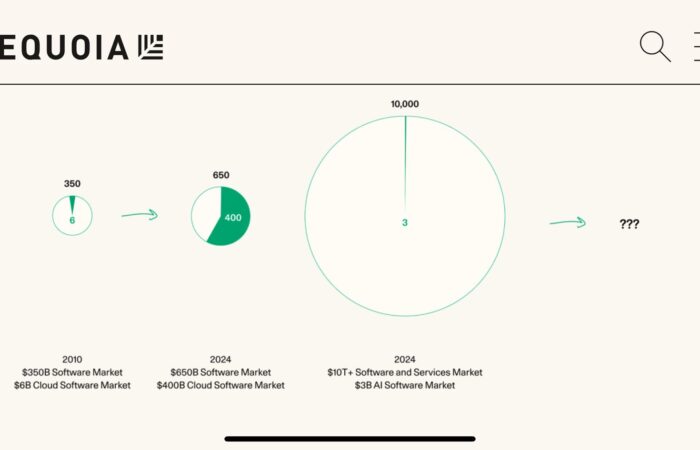





Leave Your Comment: